Send is a free webservice which will help you to encrypt and send your email. Although there are other mechanisms to sent encrypted emails, the process of encryption is difficult for common users to handle. Send has a very easy method of sending an encrypted email with a maximum attachment size of 10MB. Send Inc claims that you can securely sent sensitive information using their service.


How to use Send to send a secure email;
1. First step is to validate your email, for this Send Inc will send a validation code and then register yourself free. Once you have registered yourself, you can start sending encrypted emails. Just compose your email using the form and securely upload any attachments – and click the “Send.™ Secure Message” button.
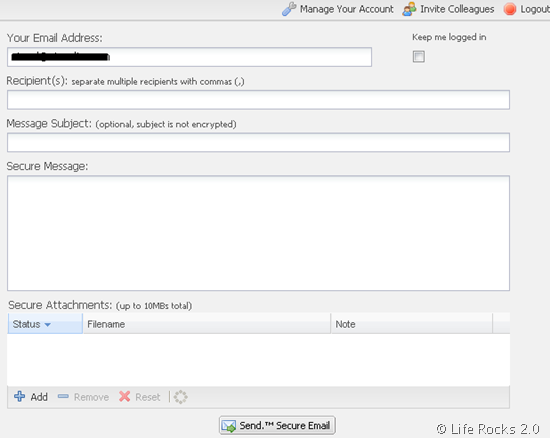
2. Send Inc then encrypts you message and sends the email on your behalf to the recipient. The recipient will get an email with an HTML attachment.
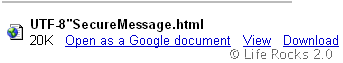
3. Once you open the attachment, you can see link to read the actual email which is still in encrypted form. Send Inc will decrypt the message for you, based on your Internet connection speed, it might be slow or fast.
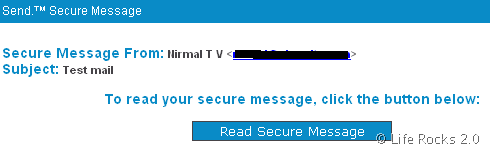
Once it decrypts your message, you can read the message and also download the attachments.
The limitation we saw with Send Inc is that you can only send only 20 messages per day. But you can receive any number of emails. Further to decrypt the email the recipient has to create a free account with Send Inc.








The protocol requires that the recipient have an account as well, and that is rather bothering.