Power.com is a new social networking utility which brings most of the popular social networks at one place. Power brings Facebook, Orkut, MySpace, Hi5, AOL, Yahoo and MSN Messenger in one place. Power is great utility to try especially if you use multiple social networking sites. The best feature of Power is that the home page brings in all updates from your social networks (after login), you can see all your contacts from all your networks, and all their status updates, and then go to the user profile pages and send a messages.
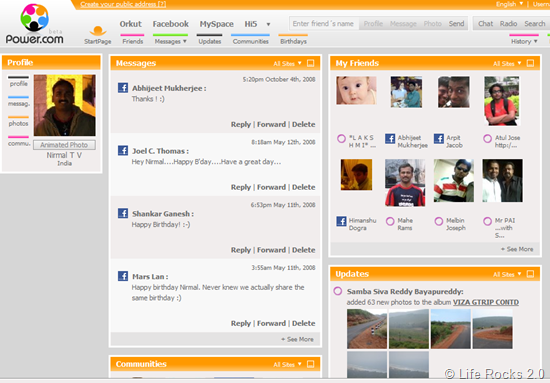
Another good feature of Power is the Send Message functionality. You can sent message to your friends, no matter in which network they are. You will need to log into all you networks to sent to you friends.
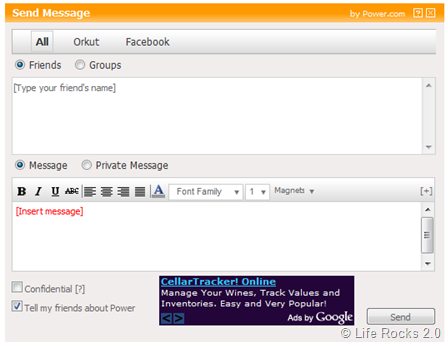
The top navigational bar of Power is kept on top of all networks. Power can be extremely useful in places where social networking sites like Orkut are blocked. The future version of Power will have support for services like LinkedIn, Twitter, Flickr, Hotmail, Yahoo Mail, GMail, AOL Instant Messenger and Skype.






Do you trust Power with all your precious credentials ?