Whenever we are shopping gadgets online, its generally difficult to find the actual size of the gadget when compared to the image shown in websites. Some times we end up getting an item which small in image, but when it reached your hands, it was of different size than seen in the image. Pective is a online service where you can get the actual size of gadgets based on the measurement.

First time you open Pective, you need to enter your screen size and based on this the images are displayed. The website has an option of adding images, but one thing missing in the site is a search functionality for searching images. Its a pain to browse through all the pages to find out whether the image you are looking is available or not. Another issue we found was that some mobile phones were wrongly named, like Sony Ericsson w350 was titled as Moto RAZR. Pective also offers voting and commenting on the images.
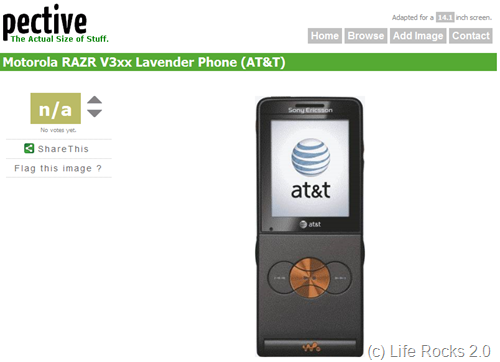
Pective has only limited number of images currently, but the add image functionality can be useful for users to add images. Overall Pective is a decent service, but could be improved more with a search functionality.








Its a good one which lets you have an idea how large or small the object would really be but search feature is a must. Even I have reviewed a similar service which lets you compare objects by entering their dimensions. More here. No tell me did you like it. I think combination of both would be great.