Evaphone is a web service which allows FREE calls from your PC to Phone around the world. EvaPhone provides Internet telephone calls for free using VoIP services. All you need is a computer to start making free VoIP calls using Internet to phone. Evaphone supports most of the destinations across the world. You can check out the supported destinations of Evaphone here.
Evaphone has an onscreen keypad for dialing once you select the country where you would like to call.
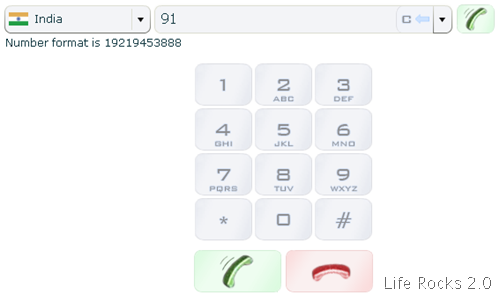
We tested Evaphone using a landline and a mobile number and both phones had pretty good clarity. The requirements for using Evaphone is a good internet connection and Adobe Flash player 9.0 and there is no need to install any other software. You will need a good headset for good clarity.
Now there is a catch using this service and the restriction is that there is a limit to free calls based on the country you are calling. You can check out the FREE call limit to all countries here. Once the free limit is ended, then you get this message when you try for the next time.
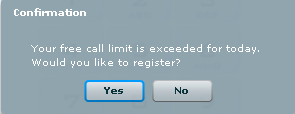
Evaphone also offers registered and paid accounts for calls to all locations. You can check out the rates to different countries and places.








That’s cool, but it offers very limited duration call. Another one – Tabrio [I discussed recently] provides a very good call duration. India – 23mins and US – 100+ mins as free. Tabrio is a must try service… Anyway, thanks for share…
Thanks for the intro.
Tried it and satisfied.
and thanks to Pavan Kumar too 🙂
its nice but pls provide atleast one minuts a call duration
thanx pavan kumar 4 tabrio
also help another site
Very great program can you please add Libya to the list of freecalls
Evaphone is very good to use.Thank you for the post
i need talk to Ivory Coast 0:12 plezz.connent
i like free call softwere
free call
sir it does not work for me. It says ‘ The call direction is not supported’. plz tell me how can i fix this?
hi.kumar sir i dont no where to download this or used this
plzzzzzzzzzzz tell me or mail me [email protected] i will be thank ful to u
??????