Few days back we had reviewed an Online file sharing program called SugarSync, which is also winner of Most Innovative Consumer Application or Service. SugarSync has added more features and now it has the ability to send huge files online easily. This feature gives customers the ability to share any size file to any number of recipients, directly from their desktop, mobile phone or the web.

SugarSync’s large file sharing feature overcomes the limitations of email programs and is faster and its much more efficient than manually uploading files to FTP. Users can now simply click on any file from within the SugarSync desktop, web, or mobile applications to send any size file.
Another stand out feature of SugarSync is the ability to send large files from mobile which is not available in any other online applications. Once the file is send, a link is provided to the user and he can access the uploaded file for 21 days and the recipient need not have any SugarSync account to receive files. An added feature to this is that, if the recipient is using SugarSync, then he can sync the uploaded file across all his systems.
Features Summary;
- Send any size file from anywhere – SugarSync desktop manager, website or phone
- Mobile phone file sharing adds new level of remote PC/Mac control that doesn’t exist in other solutions
- Faster & more efficient than manual FTP uploads.
- Recipients can sync files to all their machines easily
- Integrated with existing backup service, so no need to upload files separately
Get a Free Trial of SugarSync (45 Days)



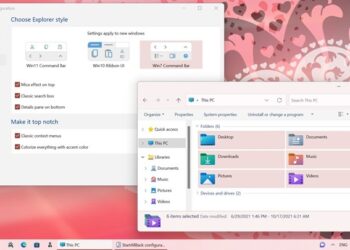


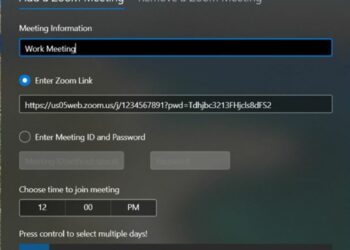

Nice Collection
Good job done