Movavi is an online free video converter which can convert videos to AVI and MPEG formats. Movavi is a powerful and simple online video converter where users can convert up to 5 files limited to 10 min each and 100 Mb total size. Movavi can convert videos to AVI, MPEG, iPod, PSP, Flash and 3GP formats.
Converting files takes only 3 simple steps. Users can either convert videos from a particular url or upload it from the computer.
Next step is to select the output video format.
In the final step you need to enter your email address which notifies you when the file is converted and ready for download.
Movavi also has free widgets so it’s even easier to convert videos with Movavi Online. Use a widget any time you want to download and save a movie from YouTube and other popular sites.


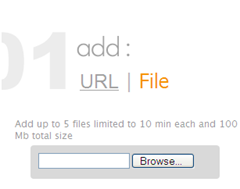








Wish there to be an option for large files, so that burden on my pc transferred to the server… Its good for beginners who don’t know anything about these stuffs…
I use SUPER for video converter (desktop software). It works like a charm, and it’s free. I can even convert from .flv to other format.
This is a good service, I time and again requier to convert files on the go and whats a more better way than doing it online
I just came to your site to try it out and it won’t let me upload a file. When I click on the “browse” nothing happens. Help!
I recommend and use http://vids.eu.com Online Video Converter, it supports over 80 video sharing sites and is really easy to use! Guests can download and convert 50MB video files, members (FREE) can convert 100MB video files. You can download directly (FLV) or convert into avi, mp4, mp3, mov, 3gp or wmv.
I already do all the steps..and i’ve received the auto reply.
but I didn’t received any file that I converted it yesterday..Why??
Another site for downloading and converting youtube videos for free : http://www.freemediaconvert.com/