USB CopyNotify is a simple to use security software that monitors and allows you to block USB Devices being used on any computer. USB CopyNotify is a useful software in offices to prevent loss of confidential information through USB drives. This software plugs the data leak that takes place in most offices due to unauthorized usage of USB devices such USB Thumb/Flash Drives.
Img Credit: USBCopyNotify
Once loaded, USB CopyNotify raises an immediate alert when removable USB storage is used on any computer on the network. This software not only works for USB drives, but also for mobile phones, iPods, Digital Cameras and MPEG players. The notification contains detailed information about the computer, its name, its IP address, USB device description as well as operational details. Further, settings can also be made to block the USB port.
Another feature of CopyNotify is that it can sends a notification when any computer in the office has been left idle for more than a specified amount of time. The advantage is that these computers could be switched off resulting in the saving of power/energy, the bringing down of electricity bills and also a contribution to energy conservation.
USB CopyNotify runs on Windows XP/2003/Vista. CopyNotify is not a freeware yet, the personal version is priced at $19.95 or Rs900 and I feel its a reasonable price for a security software. You can download a trial version before purchasing the full version.




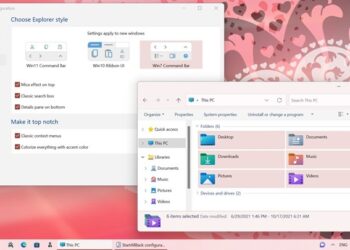


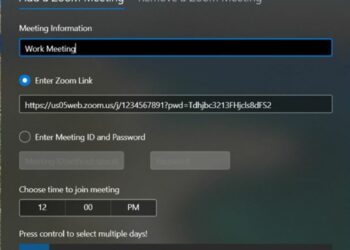

Looks like another good way to keep your USB drive aware of automatic file copying attempt. Will gladly add this one to my USB software list.
gud tool…and appropriate cost
Wow! That’s a great tool at the right time… I was afraid if someone plugs usb drives into my pc without my knowledge when I keep it for project exhibition at college… Let me check out this…
hey guys, Sry for The Question, But It Really Works ? And Is It A Trial Or A Complete Virgin… And Is It Free…
tnx…
Prueben el USB Protect, exelente utilidad:
http://www.laesoft.com.ar/descargas/usbprotect.php