There are lots of audio compression softwares which can compress audio files like .wav to reduce the size. But the disadvantage with using them are that they reduce the quality of audio most of the times. FLAC is an audio format like mp3 which is a compressed one but without any loss of quality. FLAC stands for Free Lossless Audio Codec similar to how Zip works, except with FLAC you will get much better compression because it is designed specifically for audio, and you can play back compressed FLAC files in your favorite player just like you would an MP3 file.

FLAC is available for Windows, Mac and Linux. You need to download the software to convert audio files into flac format. You can Download the Windows edition from here.
How to Play FLAC files:
In Windows FLAC files can be played using Windows Media player (using a work around), Winamp (full version), dbPowerAMP Audio player (plugin available), media monkey and media jukebox. After installing the software, select the wav files you like to compress and Click Encode. These files will be compressed to FLAC format. You can also decode the FLAC format back.
You can check out the FAQ section to know more about FLAC format.



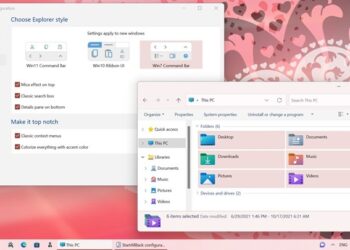


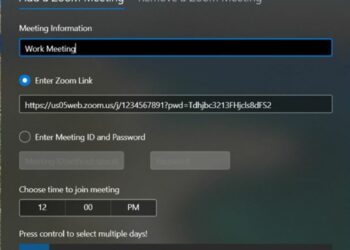

Question, I have some albums ripped to a single flac file and a cuesheet. If i was to convert them to individual tracks using something like Audio Transcoder, would there be and quality loss due to being compressed twice or is that not how it works?