Privacy is one thing which everyone would like to see in any social networks or photo sharing sites. Facebook also has privacy options to protect your personal photos, so that it can be viewed by only you or people selected by you. This is important especially because of the fact that there is lot of hacking going on in these social sites.
To enable privacy on your photos, click on the Privacy link on the top right corner of your account. In the privacy options, select Profile. In the options for profile, select customize from the drop down list for “Photos Tagged of You”.
In the customize menu, you can set privacy for the photos uploaded by you. Permissions can be friends, friends of friends, some friends (custom list) or only me. You can also restrict particular individuals or groups from seeing the photos.
With this feature, you can easily set permissions on your personal photos.


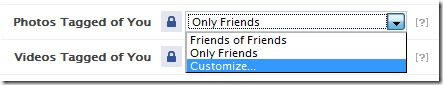






Great tip on protecting photos on Facebook 😉
Privay options in Facebook has become so vast that I usually forget where to privatize suck small things lol. Thanks for the tip buddy!
interesting trick i allways got confused to upload pics which i wanted only my family members to see not even my friends but due to this insecurity i didnt upload them but thanks man for this new trick up my sleeves i have no prob at all thanks again.
From,
http://www.technosigns.com { a.K.a Hassan }
I don’t understand why people still use MySpace, it sucks compared to Facebook. I just love these little small features the most. Thanks.
Yeah, Facebook is just awesome but sometimes I am lost because there are too many options to use + too much apps.
What if someone messages you in Facebook, but isn’t a friend? Can they see any pictures you have been tagged in?
yeh they can how do you change that