Uploading files online and sharing them with your friends is a common process in web today. Dropbox seems to be the latest buzz on the web with its cool and unique features. Dropbox is a new way to store and share files online. It also serves as a great way to synchronize files between computers. You can also share your files online with a few clicks. There are already lot of services online which offer these services, then what’s different in Dropbox?

Dropbox is different from other services in many aspects;
- Dropbox supports version control so that even if someone modifies the file you share, you get a copy of original file. Dropbox maintains versions of each changes made.
- If you delete a file from your Dropbox folder, you can view it online and bring those files back with a couple of clicks
- View the contents of your Dropbox folder online.
- 5GB of free online storage
- Faster way of sharing files.
How does Dropbox work?
First of all you need to download and install the software from Dropbox website (invite required, please leave comment if you want to try out Dropbox). After installation, it will create a folder in your documents called “My Dropbox”. Now sync your PC with the website and your account. Once this is done, all the folders created online are available in “My Dropbox”. If you need to create a folder, do it the normal way we create folder in Windows. The newly created folders are synchronised with the folders online. Adding files is much more easier, all you need is to copy the file to the folder in your system. Dropbox synchronises and uploads the files online.
When you want to share a file, all you need is to add the files to the shared folder in your PC, the files will be updated in all your friends dropbox automatically. Isn’t it simple? No need to login to any website and download it. You can also see which folders are shared with the icon on the folders.
How to Share folder?
Well this is again simple process, click on the small arrow icon to the side of folders and select share.
Enter the email address and sent the invite to the person whom you want to share files.
Currently Dropbox is by invite only and in case you like to try out Dropbox, do leave a comment and we’ll be glad to sent you invites. Dropbox seems to be best service for sharing and storing files online and looks promising. So what are you waiting for, leave a comment and try out Dropbox.
Thanks to Ashish for the invite.
Note: I have closed the comments section as Dropbox invites are finished.


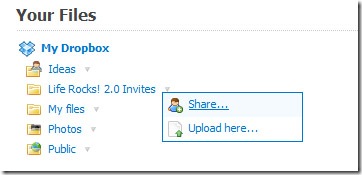
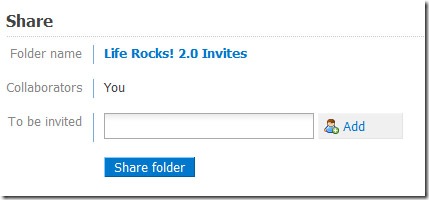







Yo Nirmal!
I just tried it a day ago on my PC, and it’s indeed awesome.
5 Stars for ease of use 😀
Just tried this yesterday. But it is websense’d at the office. But at my home Mac it works perfectly. Very nicely done program.
@Shankar,
Indeed 5 star for this one.
@Vinod,
Mine also Websense’d at office. Trying it from home. 🙂
I’d love to try this out. I am posting a comment for the invite. Thanks for sharing, looks like some great software! I like the site they have so far. It’s nice a clean. I hope the product mirrors this.
Looks pretty cool. Count me in 🙂
I found Getdropbox (and this page) through StumbleUpon. Would really like to give it a try! Could you send me an invitation?
Thanks & have a nice day.
Great article by the way!
Greetings,
Marco
I like this service specially for the version controlling which definitely helps a lot
looks interesting, would love an invite, nice greetings 🙂
I’ve already seen a demo of this few days ago and I thinik it’s absolutely lovely.
Would really appreciate an invite.
Thanks!
@Keith,
Even I too liked the version controlling feature.
Invite sent to all. 🙂
send me an invite, i am waiting for this
I’d like to give this a try. I think some people over at Lifehacker were talking about it.
please send me one!
thanks
Can I get an invite?
Thanks
Looks like the invites are over as of now, I was able to invite only 8 people.
i would love one to try it out please!
Looks awesome, I’d really like to give it a try so if I could get an invite I’d really appreciate it 🙂
Would LOVE an invite!!
Could I get an invite please? Thanks
I’d love an invite too – though I am quite late now. Better late than never, as they say.
Currently DropBox as restricted the number of invites, so I’m not able to sent any more. People who have received invites can share with other here.
An invite, please!!!!!!!!!!1
If any one has an invite to spate, I’d like one. Send it to exo300+NOTSPAMFORME @ gmail dot com Just remove the +NOSPAMFORME part! Thanks
I would love a invite to dropbox. 😀
Could I get an invite too? Thanks 🙂
I’d like an invite please. I’d really like to give this service a try.
Can I please have an invite? Thanks!
Dropbox looks like a seriously useful service and I’d love an invite please.
i would love to get an invite, thanks!
Would like to have a dropbox invitation
Hey! I’m interested! Send me an invite please! 🙂 Thanks a million!
[email protected]
Invite please 🙂
Hi! I’d also love to get an invite if you have any left.
Email address is groovyjames2000 [at] yahoo.com
Thanks,
James
Any invites left?
Love one…
BRGDS
//Stefan
Can I get an invite Please?
Thanks
Hi, could you please send me one, if you still have it?
Tks,
Since Nirmal is out of invites, it will be better for everyone asking for invites to leave the email address in the comment (dont make it a link – use spaces – to reduce spam) so that those who have received the invite can invite other people. I have invited people who left the IDs 😀
I was looking for something like this, there’s just no good mac clients.
If anyone has an invite left please send it to
a DOT danilovic AT gmail DOT com
Cheers
I really want to try this service.If you can, please send me the invitation code.
Thanks in advance.
Would you, please, be so kind and send me an invitation to Dropbox?
hlohovec.tv(at)gmail.com
Thank You very (very) much …
Peter
very cool app! please, do you still have a invite? thanks!!
I would love an invite as well. Thanks for the offer.
-T
Hi,
Can you send an invitation to my email too please?
ikevin [at] gmail.com
Thank you very much!
Hi
I would love an invitation – can you or anyone else send one to:
redfury [at] gmail.com
Thanks very much!
please send me an invite
tyvm
I would love an invite.
My e-mail is kevin dot engle at gmail dot com
Please invite me at:
[email protected]
If someone still has an invitation please sendme one 🙂 please
s.argate at gmail dot com
please send me one!
thanks
please send me an invite to [email protected]
thanks….
Please send me an invite Thanks!
I’d like an invite. Thanks v. much
Please send me a invite. thanks in advanve!
Great idea and product. Please send me an invitation
whaleputer at hotmail.com
I’d like an invite. Thank you!