If Firefox is your default web browser, you can track the time you spend online in Firefox. The TimeTracker addon for Firefox gives you a really easy way to track the time you spend online browsing. The timer only ticks if you are browsing, and you can exclude work-related sites from the timer as well. This also helpful to track you browsing costs if the Internet connection is time based.
Download and Install the Addon. After installation, you can see a clock icon the bottom right hand corner of browser which tracks the time.
You can also filter websites, so that they wont be tracked. Right click on the icon and select options.
Features:
- Tracks browsing time across sessions
- Pauses automatically when you stop browsing
- Reset counter
- Pause toggle per window
- List ‘work’ sites that should not count
- Tooltip showing total time today, since last reset and since installing.

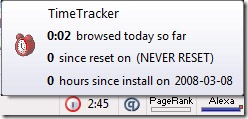
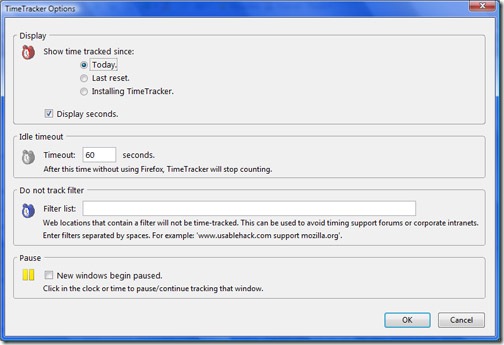





What if I’m online and Firefox is not open 😀
I prefer to use 8aweek for that purpose. A toolbar is needed for that and you can view your daily habits. Also, you can impose certain time restrictions on certain websites and when you exceed that time, the site will get blocked. Of course, if you need to browse more you can unblock it. Isn’t it great…
This add-on seems to have few unique features as well. I’ll try this out as well.
😀
@Mayank,
Thats Y I said in the starting, “If Firefox is default browser” 🙂
@Rakshit,
Not used the 8aWeek toolbar. Is this compatible with all browsers?
What if I keep my firefox open, and not connected to the internet?
If it is monitoring that too, will it communicate with any of its related servers consuming my bandwidth.
It works absolutely fine with all firefox versions. I tried to install in IE as well but it didn’t work.
@TechPavan,
In that case you can stop the timer. The add-on works just like a timer anddoes not communicate with any servers.
@Rakshit,
Thanks for that update.
It seems to crash my browser every now and then. Is it just me or are you guys experiencing the same?
Works fine at my side! 😀
Good one but I hope it doesn’t make you feel bad that you are wasting too much time online 😉
There are already desktop time trackers available open them when you go online and track yr time….btw i never tracked my online time 🙂
@Thilak,
No issues like crashing for me.