Microsoft Office 2007 has the option to change the default color scheme. The default color scheme is light blue and in case you like to have a change, you can o it in options. When you change the color scheme in one application, then this color scheme is changed in all the Microsoft applications (Word, Excel, Powerpoint etc).
To change the color scheme, click on the Office button on the top left hand corner.
Click the Word Options and highlight the Popular tab. Here you can find the color schemes.
Once you select the color scheme (3 color schemes available), click OK.


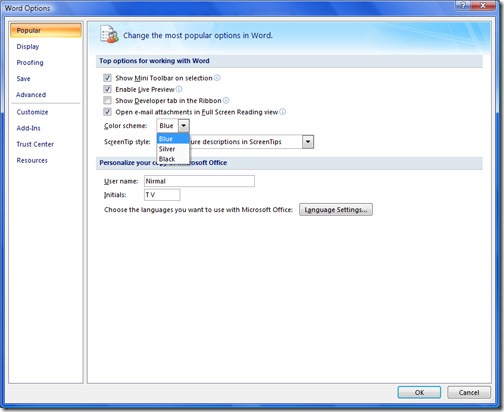





Nirmal, the other day I was talking to someone about OFFICE 2007 and before I could say anything, he said’this is a flop; keep using 2003; 2007 is not working well; people who have it want to do away with it’. Really?
Another thing, you must be know WP. Now, when I want to submit my site to blog directories, and I thought of trying one out, there is a point in their form asking for Reciprocal link. What do I write here? Some forms are giving reciprocal link html code to be pasted in my site. How do I go about it? Thanks
@Sangeeta,
Office 2007 is not a flop, it definitely consumes more memory.
Regarding reciprocal link, you can put those links provided by directories on your blog in case you wish to give a link back.
Hi, i am visually imparied and cannot see the Office 2007 color schemes.
I use high contrast black, and I can use Office XP without any problem (because Office XP uses the Windows colors),
Unfortunately, in Office 2007 I can only use on of the 3 color schemes available, and cannot modify them or create a new one that fits my needs.
Do you know if it is possible to create a new color scheme (i.e. by using any programming software)?
Thanks for your help.
Similar question: How do you modify the Normal.dotm file to change the page background color? I tried, but whenever I open up Word or a new Blank Document, the plain boring white page appears. However, if I manually open the Normal.dotm file, the page background is the color I selected.
Thanks!