If you own a digital Camera or a pen drive, there would have been instance where you accidentally deleted or formatted the memory card. Unlike normal cameras where you can get the lost images from negatives, digital camera doesn’t have any such feature. Media Recover is one such tool which helps in recovering the lost images.

After installing the software all you need is to point it to memory card or flash drive from where images are to be recovered. It scans for deleted images even from formatted drives. It takes longer time to recover from formatted drives as it scans all sectors in the drive. Another feature of Media Recover is that preview of image is available which helps in the recovery process.
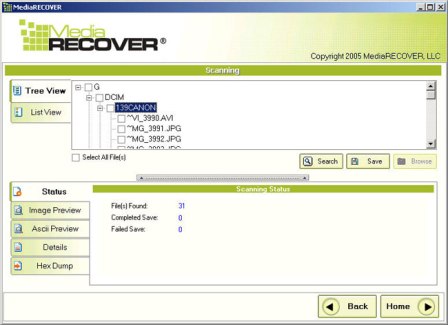
Media recover supports 200 file types;
- Images – jpg, tif, png, gif, bmp, exif
- RAW Image files- Canon crw, Casio cam, Fuji raf, Hasselblad, Kodak dcr, Leaf mos, Leica, Minolta mrw, Nikon nef, Olympus orf, Panasonic, Pentax pef, Phase ONE AS, Ricoh j6i, Sigma x3f, Sony srf, sr2, raw, dmg
- Audio/Video clips – avi, mov, mpg, mpeg, aif, aiff, dvf, m4b, iso, asx, midi, rm, ra, 3gpp, 3gpp2
- Email files – eml, nsf, url
- Document files – doc, xls, hlp, lwp, rpt, wri, vss, vsd, vst, mbx
- Archive files – zip, rar, bkf, jar, gz, gzip
- Graphic files – emf, jp2, epx, dwg, ai, fh8-fh11
- Database files – mdx, prm
Media Recover can recover images from Secure Digital, xD Picture Card, CompactFlash, Memory Stick, SmartMedia, Microdrive, Flash Card, PC Card, Multimedia Card, Zip Disks and floppy disks, Hard drives.
Media Recover is a good utility for recovering lost images and it is priced at 29.95$. There is also a trial version. You can download/purchase the software from here.







seems to be an useful tool…
Nirmal, regarding your comment on my blog on “why should one receive a fax in his email?” – K7 is an alternative solution to keep track of faxes that you receive at your office fax machine or voicemails that you recieve on your office phone.Suppose if you are not able to go to office or if you decide to work from home on a particular day,you can still keep track of your faxes (without a fax macine at home) or voicemails recieved on your office phone.This is where receiving faxes as emails as well, with K7, will help.
To add more about faxes:
Although many businesses still maintain some kind of fax capability, the technology has faced increasing competition from Internet-based systems. However, fax machines still retain some advantages, particularly in the transmission of sensitive material which, due to mandates like Sarbanes-Oxley and HIPAA, cannot be sent over the Internet unencrypted. In the UK, because digital signatures on contracts are not recognized by law while faxed contracts with a copies of signatures are, fax machines enjoy continuing popularity in business.
These are few reasons why businesses continue to use faxes for certain activities,instead of scanner and printer attached to computers.So when you want to receive such faxes as emails so that you can track them wherever you are,K7 is helpful.
@IndyanKK,
Thanks for the detailed explanation on Fax and K7.
cool tool, will try it. thanx for the info 🙂
Nice review, Nirmal. I will use it when I have a photo that deleted unintentionally. 😀
@Ken Xu,
Best thing is not to delete a photo even unintentionally. 😆
Its a nice tool, useful when we delete some images and want them after a while
nice utility.
I am going to add it to my software collections.
🙂
Never heard of that application before. Thanks 🙂
These kind of recovery software are very interesting for individuals and often for offices use where people might have deleted important image files they might need. But again, for optimal use, the software should be installed permanently on the computer as installing it after deletion might overwrite the files we are looking for.
http://www.unirecovery.co.uk
Hey this is a great and useful tool! This will definitely help all those owners of digital cameras who get all too excited and tend to erase their work Great review here!
Great review here!
Austin
http://www.whatdigitalcamera.info/
Hey this is a great and useful tool! Thanks for sharing 🙂 Very helpful indeed especially for all those camera owners out there who tend to get all too excited and end up erasing their work
Great review!
Austin
http://www.whatdigitalcamera.info/