Storage and back-up is one of the most important things in Internet and Technology world. But the problem with all these technology is that they may crash anytime and we are bound to lose all our data. Backing up your files, be it images, files, documents, softwares, is necessary. Storing everything in back up device or hard disk is not feasible as it will increase the cost. Free online storage comes handy here. Many of the sites provides free online storage services that are secure. Here I’m listing the top 10 free online storage services.
1. Box.net: Box.net allows you to store your images, documents and other files online.
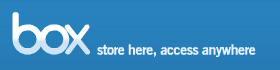
- 1 GB storage space.
- 10 MB upload file size.
- Upload/ Download limit: 10GB per month.
- Drag and drop with good interface.
- Ability to create sub folders and share files.
2. eSnips: eSnips is a social content sharing site which gives you 5GB of free storage.
![]()
- 5GB of free storage space.
- No upload/download limit.
- Easily share the files and photos.
- Browser toolbar available.
- Community/ Social networking tools.
3. DropBoks: DropBoks is very simple in its interface and also very secure one.
![]()
- 1 GB free storage space.
- 50 MB upload files size.
- No upload/download limit.
- Simple interface and good security.
4. MediaMax: MediaMax, powered by Streamload, gives you a private and secure place to upload, store, access, and share your personal videos, photos, movies, music and files.

- 25 GB free storage- a large amount compared with most services.
- 1 GB transfer per month.
- 10 MB upload file size.
- Allows you to upload files to existing users without creating an account.
5. OmniDrive: Omni Drive allows you to share edit ad access all your files from the browser.

- 1 GB storage space.
- 5 GB monthly transfer, unlimited file size.
- Good interface.
- Integration with Zoho Office for online document editing.
- Drag-and-drop uploading; multiple folder levels.
6. OrbitFiles: OrbitFiles is another online storage service which gives you 6GB of free storage space.
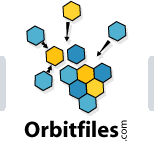
- 6 GB free storage.
- Automated updates with Hercules uploader.
- Allows you to edit your files.
- Unlimited upload/download.
7. Mozy Online Backup: Mozy provides 2GB of free online storage, but Mozy currently works only on Windows. A beta version is available for Mac users.

- 2GB of free, secure storage.
- Open/locked file support.
- Block-level differential backup.
- 128-bit SSL support (to secure your data during transport)
- 448-bit Blowfish encryption.
- Continuous or scheduled backup options.
8. Egnyte: Egnyte is a web 2.0 content sharing solution that combines sharing, automatic organization and a powerful search capability. Using continuous synchronization, Egnyte seamlessly integrates the desktop with the web.

- 1 GB storage space.
- Integrated search.
- Support for Windows and Mac OS (beta), browsers supported are IE and Firefox.
9. Xdrive: Xdrive is another online storage service which gives you 5GB of free online storage space.

- 5 GB free storage.
- Conveniently access all your files from anywhere.
- Back up your valuable files, music, photos and more – automatically.
10. IDrive E: IDrive gives you 2GB of backup space absolutely free for storing your photos, media files or other important documents. Best suited for individuals and families.

- 2 GB storage space.
- No restriction on backup.
- Unlimited bandwidth.
Apart from this there are other services like Gmail drive, Microsoft Live Folders, Rapidshare and Megaupload. So which service do you use for online storage? Please share your thoughts on online storage.








Is Diino not good?
@Sharique,
Diino is also good one. I had created an account long back. They are providing 2GB. I guess you are using that.
good options for anyone looking for online storage..
stumbled
@Shashank,
Thanks for the Stumble. 🙂
freedrive.com 6Gig cap, 1G filesize. Web interface – not OS dependent.
wow nice post, so many options for storage 😆
syumbled 😛
Good list, never tried any so far. Use email space for storing files.
Nice List. Some Of them New One for Me.
BTW Thanks
@Jana,
I tried Freedrive.com also.
@Ram,
Thanks for the Stumble. 🙂
I’ve tried esnips fromt the list, Box.net is exciting. Will give that a try.
Thanks for such a great information Nirmal 🙂
@Shankar,
Box.net is one of the popular ones in Online storage. I think you can try it out.
Box is my favorite, I use it regularly for backups. Mozy is also good but not recommended for low config PCs.
Nice list, Nirmal. I just haven’t had the need to store my files online yet! I however do use those online services to send some big files friends. 🙂 Stumbled.
@Rishi,
Box is quite commonly used one.
@K-IntheHouse,
Thanks for the Stumble. 😀
that’s a sweet list I didn’t know there were soo many. keep up the good work just stumbled to 😉
Shaun,
Thanks for the Stumble.
Gosh! So many choice! 🙂
@Ken Xu,
There are even more choices. 🙂 I have listed only the top ones.
I have used ZUpload (www.zupload.com)
“…Up to 500MB per file and can upload as many files as you want….”
I have used Box.net . Maybe its time to give others a try .
Nirmal which 1 is your favorite 🙄
Thanks for this article… http://www.photobucket.com is also good…I’ve used it…
I’m the CEO of Carbonite and while I love getting things for free, it’s not always the best thing for the company or customer. Most of the companies you’ve mentioned above have not had a lot of success as businesses. Part of the reason is that all those free users have to be subsidized by paying subscribers. Hence the price to paying subscribers goes up and the value goes down. Carbonite, like Norton, McAfee, and most of the other successful companies in data protection, gives you a limited-time trial to the full unrestricted product (in our case, unlimited capacity). At the end of the trial, you have to pay up. Fortunately for us, more than half of the people decide to pay — it’s only $50. It’s a better business model, we feel.
David Friend, CEO
Carbonite Online Backup
Carbonite, Inc.
Whoa.. I didn’t this many service was there..! Not yet started to use any online storage service though.!
@David,
Thanks for the info on Carbonite. I’ll try it.
i like orbitfiles
While all of these sites give limited storage capacity, http://www.mediafire.com gives you UNLIMITED storage and is 99% up. believe me.. Excellent UI .. and upto 100Mb upload limit/file.
Try http://www.adrive.com.
50Gb storage, completely free.
Only web-base user interface.
I think it’s good onw
eSnips is my Favorite…
– Anurag R.C.
http://www.pcdrome.com
I am Brett Raynes, Founder and Managing Director of Backup Direct.
The most widely used service for online backup is pad for. Connected from Iron Mountain has 3+ million paying users, including: HP, Logica, Google, Amazon, PwC, Hilton, Boeing…
I can understand home users wanting / demanding free services – especially today. But for a business it rarely makes sense. If you are a business person, would you expect your own customers to pay nothing for your hard-won skills or researched products? Or would you not believe in the adage that ‘you only get what you pay for’.
Online backup is an insurance policy. And it’s only value is to pay-out.
Free services are often marketing initiatives. Others are loss-making companies in land-grab mode. Some may have little of substance (finance or infrastructure) behind them – think insurance company without a balance sheet.
There is also a difference between simple areas to store data and business grade online backup. The former is a ‘disk in the sky’ – which has some value. The latter needs to account for multiple versions, long-term archiving, compliance and open file/database backup e.g. Exchange or SQL, encryption, bulk restore, etc.
Backup Direct (www.backupdirect.net) supports 2000 businesses in the UK with enterprise-class online backup. We are in the fortunate position of holding multiple technologies and presenting the best fit to our clients.
What our customers want (and the reason they pay us) is secure storage of course. But more importantly, they want support. If we split out the storage element, then we could drop the price per GB to next to nothing. But somehow the experts in the office that know how to recover SQL, Outlook or Sage, etc – need to get paid.
Cheap backup is like a cheap trash/garbage liner – you will only regret using it when the contents of yesterday’s bbq and the dog’s food explode out when taking it out of the kitchen – and you are on your knees trying to clean up with your wife screaming ‘I told you so…’
Brett Raynes
Managing Director
Backup Direct
http://twitter.com/BrettRaynes1
XDirive is Closed Nirmail. please remove it from the lst
I like and use DriveHQ Online Backup Service.
Reasons:
Integrated with Windows file manager.
Reliable and stable software.(Windows only)
Realtime or scheduled backup.
Backup of files in use.
Backup Folders or individual files.
Retention of file versions as changes are made.
Reasonably priced.
1 Gig free.
The Company is focussed on quality.
I believe their product is underrated. Probably one of the very best services available.
See my website for discussions and recommendations on this subject.
I tried box.net but it was too expansive when I want to share my videos with many user. So i moved to http://www.stocklii.com/en. The service is top notch. It offers many features :
* Unlimited transfers
* Unlimited users
* Unlimited connections
* Transfers up to 10 Mb/s
* Supports large files (25 GB and up)
* Real-time user access and privileges management
* Real-time storage space increase or decrease
* Secure FTPS (SSL/TLS) connection
* 24/7 technical support
* Free trial
thanks for this online data storage sites… very useful and easy to use.
online data storage
Good list… thanks for sharing this..
online data storage