If you have ever deleted files accidentally which were important for you, then its time for you to keep a back-up of all important files in your system. Backup4all is a Windows backup software which helps you in protecting your valuable data.

Backup4all has the advantage that it can back up to any drive, be it local or network, it can back up to FTP, DVD or even USB drives. Backup4all is best backup software for desktops and laptops, both for official and personal use.
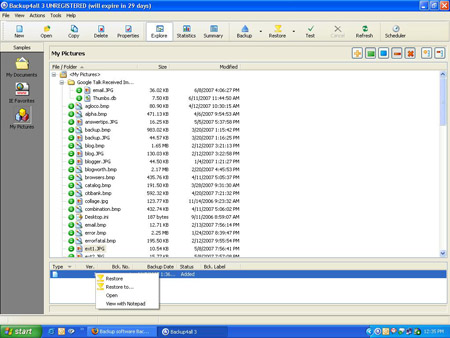
Features of Backup4all
- Backup process can be automated using the scheduling feature of Backup4all.
- Backup4all keeps track of different versions of the same file and you can selectively restore any version of the file from the main window.
- Backup4all creates standard zip file, so that you can access your data using the zip utility.
- CD/DVD backup is possible with in-build burning support.
- Backup4all supports 128-bit, 192-bit and 256-bit AES encryption.
- This backup software allows you to start multiple backup processes at the same time.
- Password protection is also available for the backed up data.
- Various types of backup available, Full backup, Differential backup, Incremental backup.
- Backup important Email from Outlook and Outlook express and other Email Clients.
- Simple and easy user interface and restoring files are easy.
- Email notification once backup is completed with success or error massages. The backup log can be attached to the email.
- Backup4all also has a statistics window which enables you to keep track of how many files are backed up.
- Backup4all is Windows Vista compatible.
- Free customer support even for trial versions.
Backup4all is not a freeware and comes in 3 editions, Lite ($19.95), Standard ($29.95) and Professional ($44.95). You can download Backup4all and try out the trial version for 30 days.
NB: This is a sponsored review







That Password Protection functionality is cool. Will be put to good use 😀 if I use it. But this one seems to be too costly 🙁 though feature rich.
A friend of mine works for the company which coded this software 😛
What a coincidence!
The features are great but the problem is in deciding the medium in which you want to back up the data . CD/DVD , HD , Pendrives , nothing is reliable these days .
This software is indeed a bit costly. Does it support Incredimail (eMail client)? I use that because of the cool graphics it offers. But maybe we can try this. We are not going to lose anything by trying.
@Madhur,
You are right, its difficult to decide on the medium. We cant depend on any. 😀
@Ramkarthik,
I’m not sure if it supports Incredimail as I didnt test the Email client support. You can try it out.