Google Play store is currently the biggest app store available across mobile platforms and it comes with all the popular apps available for smartphones. Once you get a new Android phone, you can enter the Google ID and start downloading the apps for your smartphone.
A lot of apps offer in-app purchase and you can know which all apps have in-app purchase as Google Play store listing shows this option. But a lot of free apps support ads and this is a source for revenue for developers. So how to identify apps which have ads?
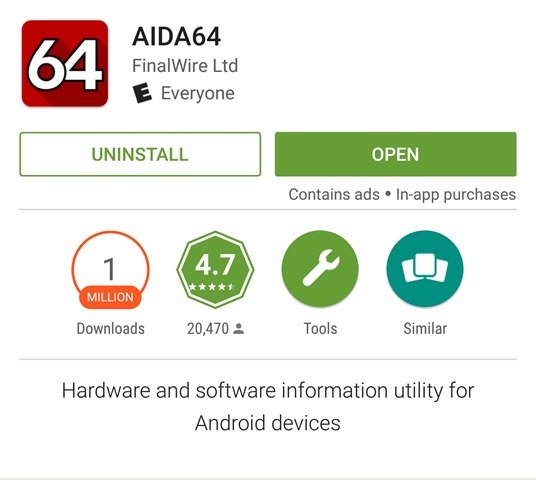
Google is now rolling out a new feature for Play Store which will show if an app will show ads. As you can see from the image above, there is mention of ads in the app next to In-app purchase text. Now Google Play will let you know if an app supports ads.
This feature is being rolled out and may not be available for all users. But we expect Google to make this feature across all devices.
Google had made it mandatory for developers to declare if the app contains ads or not. Having ads in the app does not mean the app is poor or have issues, it is about supporting the developer for their work.






