Ever since the acquisition of Skype by Microsoft, it was more or less known that Skype would be merged with Windows Live Messenger since both does almost the same purpose from a user perspective. Last year Microsoft announced that Windows Live Messenger would be discontinued in 2013 and the final discontinuation was done in March. So users who were using Live Messenger had to move to Skype to continue chatting.
So in case you try logging into Windows Live Messenger, you will blocked from doing so by Microsoft. But if you have been a long time user of Windows Live Messenger, you might find the Skype experience quite different. In case you want to bring back Windows Live Messenger on your Windows, you can download and install Messenger Reviver 2, a freeware tool which automatically installs, repairs and/or modifies Windows Live Messenger 2012, 2011, 2009, and 2008 as well as Windows Messenger to continue signing in despite being blocked by Microsoft.
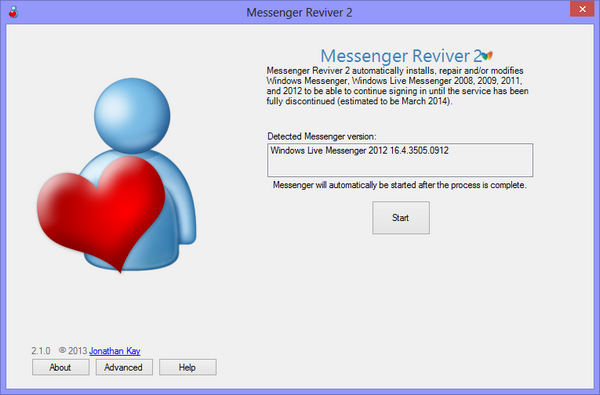
The usage is simple, you just need to download and run the exe file. The application will automatically detect the installed messenger version. To revive Messenger, click Start and the process will automatically modify Messenger and restart it. If you do not have Windows Live Essentials installed on your PC, you will presented with options to either install Messenger 2009 or 2012. Additionally if Essentials is still installed, but Skype has removed it, you will be offered to just repair your Essentials install.
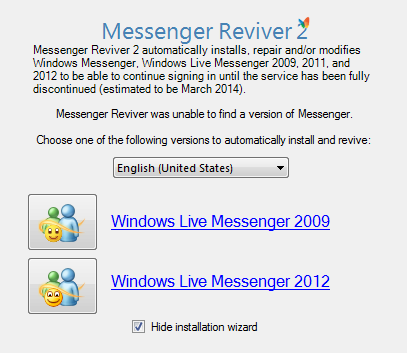
Once the app repairs the messenger it will be automatically started and you will be presented the login screen. Enter the Live Mail credentials and you can start logging in.

Requirements:
- Windows XP, Windows Vista, Windows 7 or Windows 8
- .NET Framework 2.0 or higher (included with Windows Vista or newer), .NET 3.5 or 4.0 recommended






*Crickets chirping*