Microsoft had released a free online tool called Docs which allows you to share your documents with your Facebook friends. Docs.com is partnered with Facebook, so that you can easily share the documents created with your friends. Docs.com is build on Office 2010 and has some good features included for creating documents. Docs.com has added a new feature where in you can create a simple resume with the work and education information available in your Facebook account.
To create a resume with Docs.com, sign in with your account to Docs.com and then on the top select the link Add a doc and then select Create a Resume.
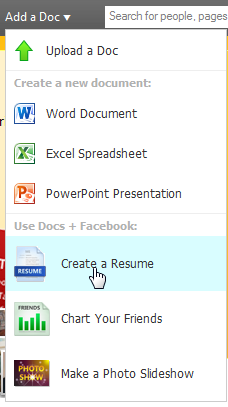
This will open up a new document and you need to specify the access and sharing details. You can share with individual friends and all Facebook friends or keep it private. In the next step, it asks for Facebook account permission to gather data from your profile. Once you authorize the service for permission, you can see Docs fetching your work and educational details and printing it on screen in specified format.
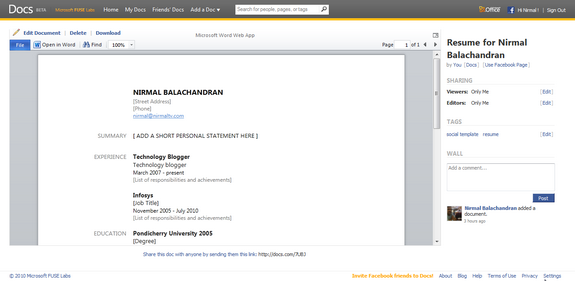
You can edit the resume with your own details and finally share it on Facebook or with your friends. This is a nice way to generate your resume especially when you have added all your work and educational details on Facebook.





