If you have a U3 enabled USB drive, then you should be trying out the portable applications which are available free of cost. This is specially useful for all bloggers while traveling or when using a different computer for blogging. Here is a list of Top 10 free portable applications for bloggers.
1. OpenOffice.org: OpenOffice is a complete office suite, including a word processor, spreadsheet, presentation tool, drawing package and database. Its compatible with Windows and easy to use and feature rich suite.

2. FireFox Portable: Mozilla Firefox is one the most popular web browsers and Portable edition has all the features of the full version. The portable edition does not leave any personal information on the system you are browsing.

3. Windows Live Writer Portable: This is one of the best portable application for bloggers. If you use WLW for posting to blog, then WLW portable edition is a must have for all bloggers.
4. Notepad++ Portable: Notepad++ Portable is the handy Notepad++ text editor packaged as a portable app so you can do your development on the go. It has all the same great features of Notepad++ including support for multiple languages and an extensive plugin system.

5. Irfan View: IrfanView is a very fast, compact and innovative FREEWARE image viewer/converter. IrfanView is fast and small, with extremely low system resources requirements.
6. 7 Zip Portable: 7-Zip Portable is the popular portable application for archiving your files and work with your compressed 7z, ZIP, GZIP, BZIP2, TAR, RAR files and more.

7. Thunderbird: Mozilla Thunderbird is the safe, fast email client that’s easy to use. It has lots of great features including quick message search, customizable views, support for IMAP/POP, RSS support and more. The portable version leaves no personal information behind on the machine you run it on.

8. FileZilla: FileZilla is a portable FTP client so that you can take your server list and settings with you. You can place it on your USB flash drive, iPod, portable hard drive or on a CD and use it on any computer, without leaving any personal information behind.

9. VLC Media Player: With VLC Media Player Portable, you can take your audio and video files along with everything you need to play them on the go. You can place it on your USB flash drive, iPod, portable hard drive or a CD.

10. Pidgin Portable: Pidgin Portable is an instant messaging client to take your IM settings and buddy lists with you. It has all the same great features as Pidgin, including support for AOL, Yahoo, MSN, ICQ and Jabber networks.
More Portable applications available at Portable Apps and U3. Here is another list of 12 must have portable applications. Which portable apps do you use other than these?



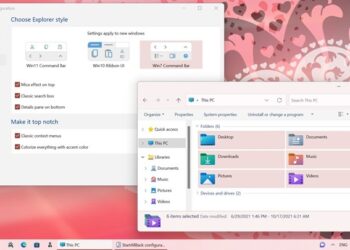


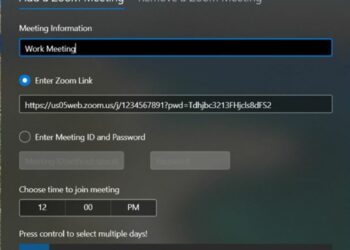

I use #1,4,8 and 9.
I believe VLC is portable even when installed as an app, rt?
Btw, which of these do you use, Nirmal?
Except Piding and Thunderbird I use all 🙂
Nice List Nirmal Bhai
Hmm… I only use 3 of them. VLC, FF, and Thunderbird. I haven’t tried the rest. Nice list. I will install them later.
@Techzilo,
I use many from the list, but mainly Firefox. 😀
@DJ,
Glad that you liked it. 🙂
@Ken Xu,
VLC and Firefox are the popular ones in the list.
Never got a chance to use portable application via USB, as i never remember to carry my usb with me . I bookmarked this page, as this is gonna be a good reference once i start using it in future. Great work nirmal 🙂
. I bookmarked this page, as this is gonna be a good reference once i start using it in future. Great work nirmal 🙂
Thanks for the link, Nirmal! Great list.. I use all of them except Pidgin as I’m not much into IM. 😀
I use only 5,8,9. Instead of 10, I use Trillian. 🙂
@Kanak,
Thanks! Glad that you liked this article. 🙂
@K-InTheHouse,
I’m also not much into IM, I use firefox the most. 🙂
@RamKarthik,
Trillian is also good IM client.
I am using 1 ,2 and 4 th one .. This is really great Article Nirmal!
Ha! Great list again
I never knew that FileZilla was portable! Stumbled.
You missed out on an image editing tool for taking screenshots, Snippy could be the lightest option.
nice compilation of the portable apps.
1, 2 and 9 one are the best. am the regular user of those app.
Nice article
I use PortableApps suite, it comes with some of the above mentioned portable apps.
http://portableapps.com
I used to heavily depend upon these apps when I in college. Back then, I was a frequent visitor to cyber cafes. Today, using the laptop greatly reduces the use of my thumb drive.
@Shankar,
FileZilla is portable one, thanks for the stumble.
@AV,
Thanks for the info on Snippy.
@Thilak,
When you get a laptop, then I dont think you need to have portable apps. 😀
I use 1,2,3,5 and 7… and I also use Trillian 🙂 I had to write the comment today Nirmal since it looks like out of all of your techie friends, I am the only one using more of these apps 😉 but then I could be wrong!!
@Pearl,
Thanks for the comment. I guess Firefox will be the most common one.
Thanks for compiling just an awesome list! Except Irfan View, Pidgin Portable and Thunderbird I use all.
@Harris,
Glad that you liked the post.
Nice list
Just posted a new version of Windows Live Writer portable. Go here: http://www.techlifeweb.com/2007/09/08/windows-live-writer-portable-20-now-with-u3/
Scott, excellent work! I am a big fan of your portable version of Windows Live Writer. I am definitely blogging about your new version tonight.
Good joob nirvaltv.
I using firefox, openofice and notepad++ and some time pidgin. but all not portable
You can add Portable Winamp, you can never have enough music 😛
Very nice list…thank you for putting this together.
Regards, Keith Johnson, Hallandale, FL, USA 😎
??????o????????net : http://www.85hk.cn
you have a great blog, i bookmarked it so i can get back fast and often, good luck.
Very nice info for new bloggers like us