You might be already knowing or using the Google Sign in option available on lot of websites and apps. You can create apps or connect to the service using Google account. This includes web apps, Android apps and games. But over a period of time some of these apps might have ceased to exist or you are not using them anymore.
So how do you keep a track of all the apps and games connected to your Google account and also find out what all information is being used by the app? Google has an option call app permissions where you can see all the connected apps.
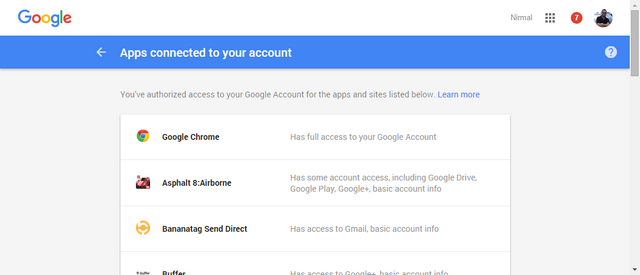
To keep track of connected apps, navigate to https://security.google.com/settings/security/permissions?pli=1. You need to log in with the account you want to check. Here you will see the list of all apps and services which have access to your account. This list shows the list of all connected and permitted devices (Android phones and tablets), apps and games, web apps and websites and browser extensions. Click on any of the app and you can see the detailed information on what all the app can access on your Google account.
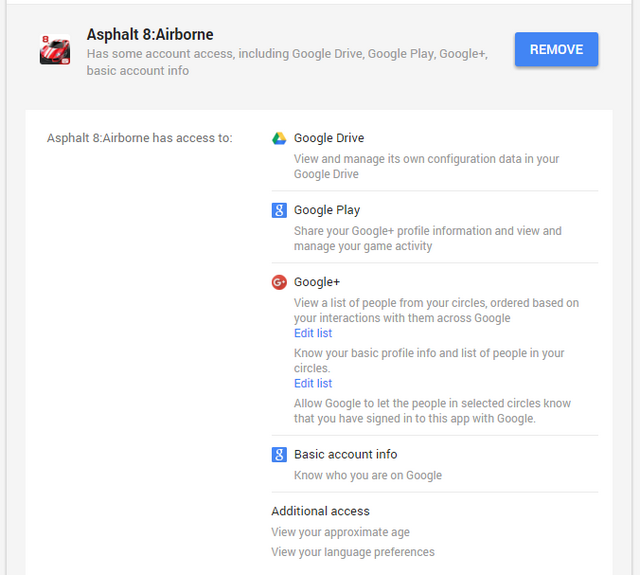
If you feel, you want to revoke the access to the particular app or website, just hit the remove button and the access will be revoked. It is





