Facebook is one of the best social networking platforms available today with so many features including the new timeline. But at the same time Facebook is very particular with the display name and it should be the real name. So in case you try out some alias there are chances that Facebook might reject them. In such cases the best way to display your aliases or other names is by using alternate name option. If you’d like to list a second name on your account (ex: maiden name, nickname, or professional name), add an alternate name to your account.
To do this, click on the account settings link at the top right of any Facebook page and then choose Account Settings (or you can directly navigate to this page- http://www.facebook.com/settings). Find the Name field in the settings and and click Edit.

Here you can enter your alternate name. In the final step, you need to check the box against Include this on my profile (timeline) to have your alternate name listed on your profile (timeline). Otherwise, it will only help people find you in search.
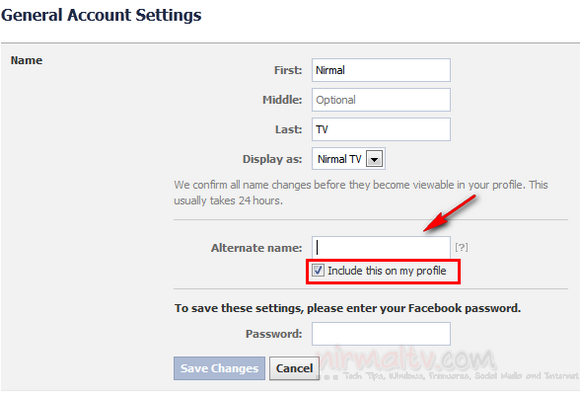
Now save the changes and you will see the alternate name displayed along with your name in parenthesis.
Related Reading: My Facebook Account is Hacked, How to Secure it?





