RockMelt is the new topic of discussions as they have launched a new browser which integrates social networking, especially Facebook. We have already seen social networking integrated in web browsers with the release of Flock and also the Indian made Epic Browser. Browser market is one of the most competitive one especially with new feature coming in and in this tough competition will RockMelt be successful, lets find out.

RockMelt is build on Chromium which means it comes with the same basic features and looks of Google Chrome. But the major difference for RockMelt is the integration of Facebook. Once you install RockMelt, first thing you need to do is to login with your Facebook account and provide access to all functions in Facebook.

Once you have signed in, you can see all your Facebook friends list loaded on the left panel. You can search friends or chat with them directly from the interface.
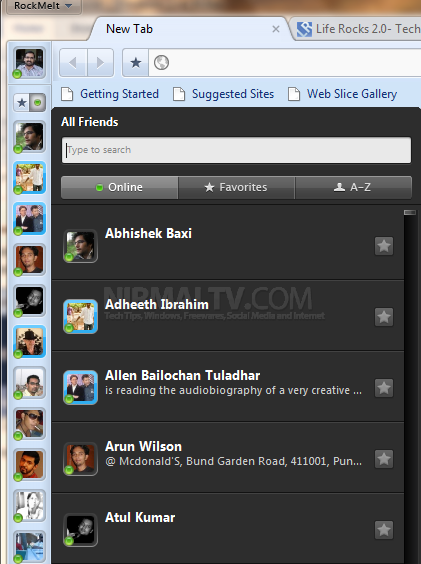
Click on any friend online and you can chat with them right inside the browser without having to open Facebook. You can also send a message or post an update on friends Facebook wall.
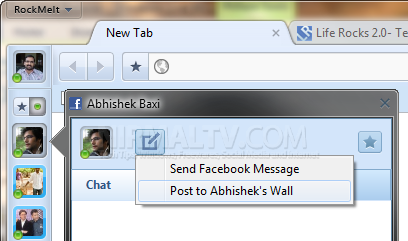
When you open a new tab, you can see options to view “most visited sites”, “recently closed tabs” or the complete history. You can also pin any site on to the new tab options.

You can easily share links or the URL you are currently viewing using the share button. You can share it on Facebook or Twitter.
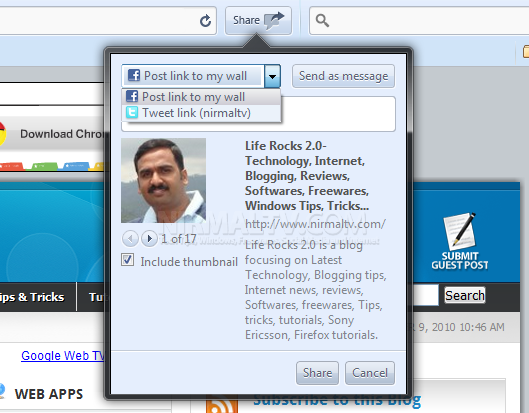
You can add any feed to the right side panel (also called App Edge) and you updates directly without having to open the browser.
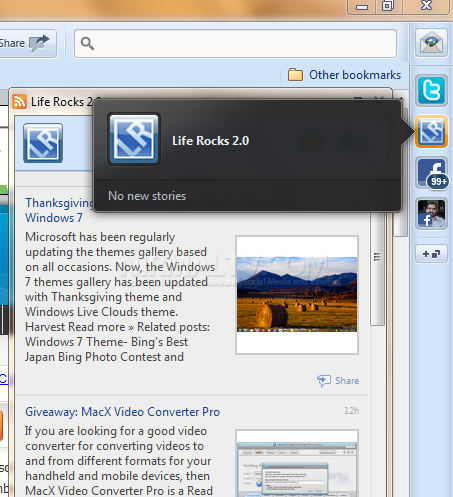
You can also integrate Twitter accounts to RockMelt, you can add multiple accounts in Twitter.
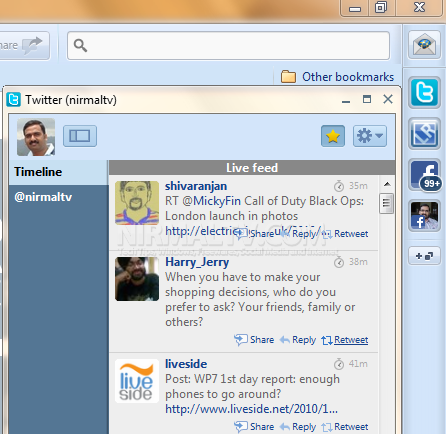
If you want to have full screen browsing, you can hide the Friends edge and app edge from the menu. There is also an option to log out of RockMelt, which means it signs out of Facebook and closes all the tabs.
On the web browsing part, we dont need much intro as it is powered by the popular Chromium. Overall we are impressed with what RockMelt can do especially with its integration with Facebook and also for the fact that it is powered by Chromium.
We have few invites left with us for giveaway, if you like to try out RockMelt, comment on this post and we will share the invite, you need Facebook account to have the invite.







Sounds very interesting. I wish chrome should implement all these soon.
Pls share an invite of ‘RockMelt’ TIA.
@Sriram,
Please share your Facebook screen name for sending the invite
It is ‘meetshriram’
DN is : Sriram Gullapalli
http://www.facebook.com/Hollerthesocialexperiment Send Me Invite Looks Great.. Great Article Makes me want it more
Would love to give it a try. Please kindly send an invite too? thanks! benjamin84 [at] gmail.com
Please send me an invite. My facebook profile — http://www.facebook.com/varunkumar.nagarajan
would like an invite! my facebook screenname is jim.witherspoon
Send me the invite too please. facebook account http://www.facebook.com/shishirmk
Like to have an invite ! My facebook URL is http://www.facebook.com/loguonline
Thanks in advance 🙂
Please send to me : this my Facebook ID : http://www.facebook.com/kkarasheed
Hi, I would also like an invite, my facebook page is here: http://www.facebook.com/ecsjjgg
Thank you very much in advance…
Wonderful,it let facebook looks local app even IM .but it should update once facebook’s feature updated
Nice Article Bro
Please give me an invite
Fb profile id: http://facebook.com/pranavalwar
Please send me an invite, here’s my FB profile:
http://www.facebook.com/profile.php?id=615218153
I would love an invite.. Thanks
http://www.facebook.com/profile.php?id=100000346568554
Please, send me an invite. facebook.com\andrea.guida
Can I get an invite?
Nice review as I think rockmelt could be pretty good as long as they keep the updates to the Chromium base separate so can keep up with Chrome updates/revs plus have all the rockmelt features.
it looks really good.. but as a browser wat abt the other features like addons n all, also security?
thanks fr the review nirmal
n i wud like to try it out, so please sent me an invite
heres my id: amalbose
http://www.facebook.com/amalbose
Hi, I would love an invite please!
http://facebook.com/justin.bussell1
Thanks in advance
Hey,
Please do invite me too 🙂
http://www.facebook.com/umakant.patil
Need an invite for rockmelt http://www.facebook.com/Hollerthesocialexperiment theres my facebook id hook me up:)
I can’t wait to check it out!
http://www.facebook.com/profile.php?id=100001619504357
Cool review.
I can’t wait to use it! If you have any invites left I’d love one – here’s my facebook id:
http://www.facebook.com/Darky21
Thanks for the review! Can’t wait for an invite from Rockmelt or another Facebook member!!
http://www.facebook.com/asmatlock
If you have any invites left, please send me one, I’m dying to try out the application for myself. My Facebook ID is: http://www.facebook.com/osx86
Thanks.
Got an invite left.If left then send me
thanks
I’d like an RockMelt invite if still available my facebook is
http://www.facebook.com/neil.c.dsouza.
Thanks.