Microsoft has released the latest update to Windows 11, the Windows 11 24H2 update. This update brings in a lot of new features and enhancements to the OS. With this update, Microsoft will continue to bring the power of AI and new experiences to Windows 11 and enhance what you can achieve using Copilot+ PCs and Windows 11. You will get this update if you are already a Windows 11 user. You can download it from the Windows update center in the settings menu. Alternatively, you can also download Windows 11 24H2 ISO officially from their website.

Now, if you are planning to install the update manually, Microsoft has also made it available the ISO links for the update in multiple languages. The update is offered in Windows 11 Home, Pro, Enterprise, and Enterprise LTSC editions.
Requirements for this update:
- Minimum of 4GB RAM
- TPM 2.0
- 64-bit processor
How to download Windows 11 24H2 ISO files:
There are two ways to download the ISO file. You can use the links below to download the ISO.
Windows 11 24H2 all editions 64-bit – 5.4GB: English | Spanish | German | French.
In case the links shared above are showing errors, you can follow the steps below to download the ISO.
Step 1: Open the official Windows 11 download page here.
Step 2: The first step is to select the ISO. From the download, you need to select Windows 11.
Step 3: In the next step, you need to select the language of the Windows 11 ISO you would like to download.
Step 4: In the final step, you will be shown the option to download the Windows 11 24H2 ISO in the language you have selected.

The ISO file is around 5.4GB in size and this link you have created now will only be available for 24 hours and it will be expired after that. So in case you want to download at a later stage, you need to generate the links once again using the steps mentioned above.
If you are using the Windows update method, this update is around 3GB in size. The update will be rolled out to all users in a phased manner, so if you want to update it instantly, you can follow the ISO download method.





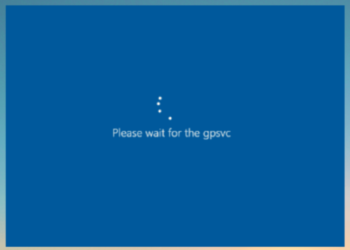

Useful contents
Thanks for sharing.
Thanks for the detailed breakdown! The ISO route is definitely handy for those of us who want to skip the wait. I’ve been running Windows 11 24H2 since this morning and haven’t hit any bugs yet.
Thanks for sharing! If I use the ISO to do a fresh install, will I need to enter my product key again, or will it automatically activate since I’m upgrading from Windows 11?
The ISO file is around 5.4GB in size and this link you have created now will only be available for 24 hours and it will be expired after that. So in case you want to download at a later stage, you need to generate the links once again using the steps mentioned above.