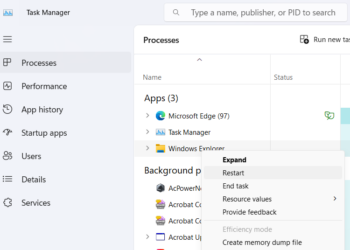There are situations where you have encountered a SWF file and were not able to open it. SWF is a defunct Adobe Flash file format that was used for multimedia, vector graphics, and ActionScript. While Adobe is no longer supporting this format for various reasons including security issues, there might be still some files that are using the SWF format. So in case you have encountered a SWF file and want to open it, here is how to open a .SWF file.
Related Reading: How to Open HEIC Files in Windows
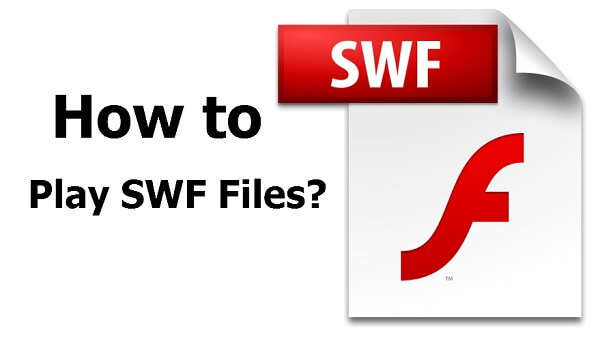
How to Open a .SWF File:
Since the .SWF format is now a defunct format, most of the developers have moved to newer formats, but some older games still run on .SWF format, and in such cases, you can follow the two options available to open a .SWF file.
Option 1: Use Chrome/Edge Extension:
FlashPlayer – SWF to HTML is a Google Chrome Extension which is also supported on Edge browser. This extension plays SWF objects of Adobe Animate (Flash) in a pure JS emulator without the need to have a native Flash plug-in like Adobe FlashPlayer. The extension uses two open-source Flash to JS libraries (Ruffle and SWF2JS) as its emulation engine. By default, the extension does not play Flash objects instead, the user presses the toolbar button for the extension to find all available Flash objects or links in the current webpage.
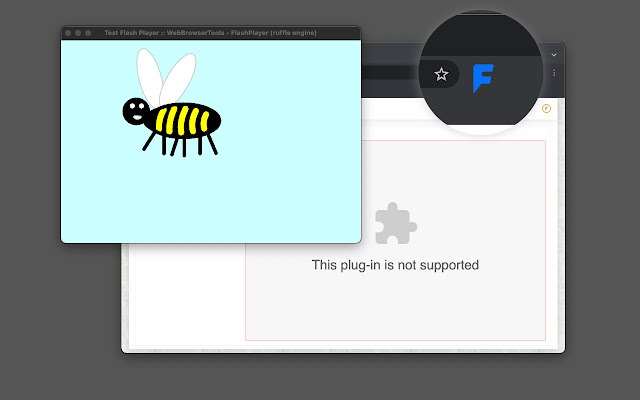
This option should be able to play the .SWF format files online using the browser (Chrome/Edge)
Option 2: Use a Converter:
The second option is to convert the .SWF format file into a more popular file format that is readable by other applications. There are plenty of online converters available and you can try the CloudConvert option here. This online tool allows you to convert .SWF format into other readable options including AVI, MPEG, etc.
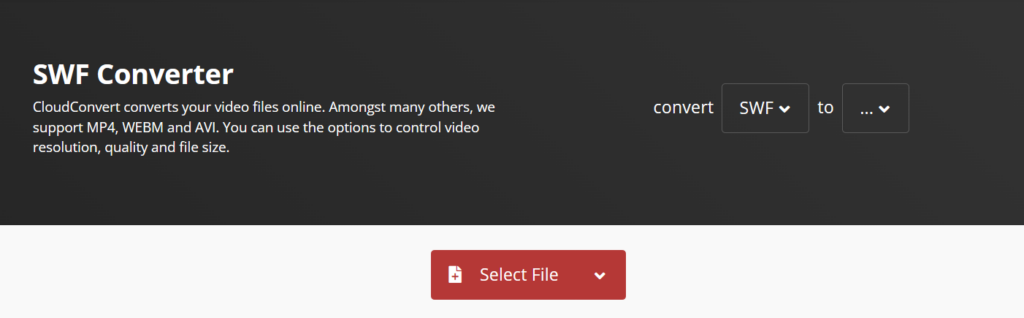
Here you can select the .SWF file you have received and then select the format to which you want to convert it. Possible options for converting are MP4, WEBM, and AVI.
Since the support for .SWF format has officially ended by Adobe, you might find very less files using this extension.