macOS Sonoma, the latest version of macOS, has been released and it is now available for download for all eligible users. It comes loaded with features, improvements and some changes in the UI as well. We have been covering macOS Sonoma on this blog. It features a new option called Game Mode. As the name indicates, it is a feature that enables a better gaming experience while gaming. This mode gives you better CPU and GPU priority to maximize performance. Apart from this, it also allows improved connectivity to wireless devices as well and reduces latency. So how to enable game mode on macOS Sonoma?
Related Reading: How to Add Widgets to macOS Sonoma

What is Game Mode?
As the name indicates, it is a mode that helps in gaming on macOS. Game Mode optimizes your gaming experience by giving your game the highest priority access to your CPU and GPU, lowering usage for background tasks. And it doubles the Bluetooth sampling rate, which reduces input latency and audio latency for wireless accessories like game controllers and AirPods.
How to Enable Game Mode on macOS Sonoma:
Game Mode is automatically turned on when you launch a game. It shows a notification that lets you know that it is turned on.
- Move your pointer over the green button in the upper-left corner of the game window.
- Choose Enter Full Screen from the menu that appears.
When you enter the full screen in this way, a Game Mode menu appears in the menu bar. You can use this menu to confirm that Game Mode is turned on for your game.
Whenever you start the game, the game mode is automatically turned on and you get this notification.
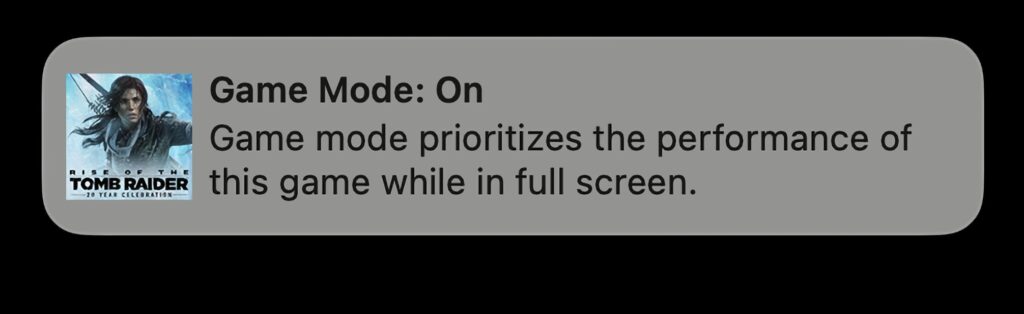
Game Mode Settings:
Are there any settings in Game Mode to customize? No, there are no options to customize the game mode and it is decided by the macOS and it gives full priority for the game.
Turn off Game Mode:
You can also turn off Game Mode while your game is still in full screen: From the Game Mode menu in the menu bar, choose Turn Game Mode Off. It remains off for that game until you turn it on again, even if you quit and reopen the game. So in case you turn the game mode off, make sure to turn it on the next time you open any game on macOS Sonoma.
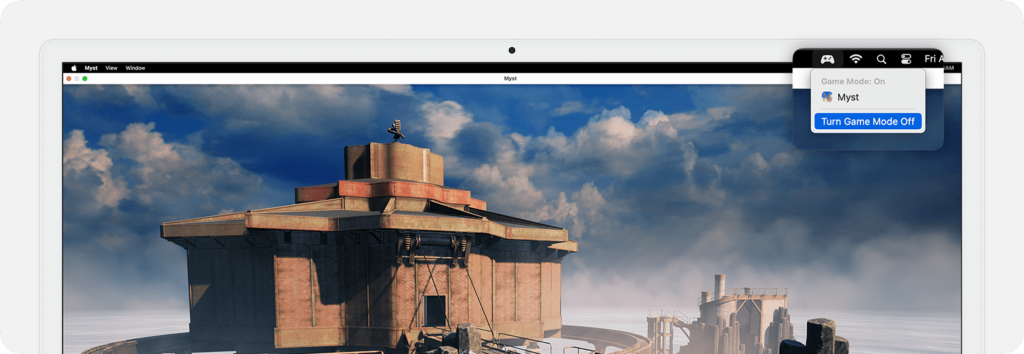
Game Mode works with all games as per Apple and you do not have to change any settings to use it. Are you using game mode on macOS?







