WhatsApp, as we all know, is one of the most popular social messengers out there and millions of people are adopting it to communicate with others. WhatsApp has been a part of Meta for years now and they have been improving the service. One of the issues faced by WhatsApp users is the poor image quality which is being shared on WhatsApp. WhatsApp has an image compression in place and hence the quality is reduced. But WhatsApp also has an option to share images in HD quality, without any compression. Here is how to send HD photos in WhatsApp.
Related Reading: How to Edit a WhatsApp Message

How to Send HD Photos in WhatsApp:
In order to send HD photos in WhatsApp, here are the steps to follow.
Step 1: Open WhatsApp and select the contact or group to which you want to share the HD photo.
Step 2: Now click on the clip icon at the bottom, this will show you more options.
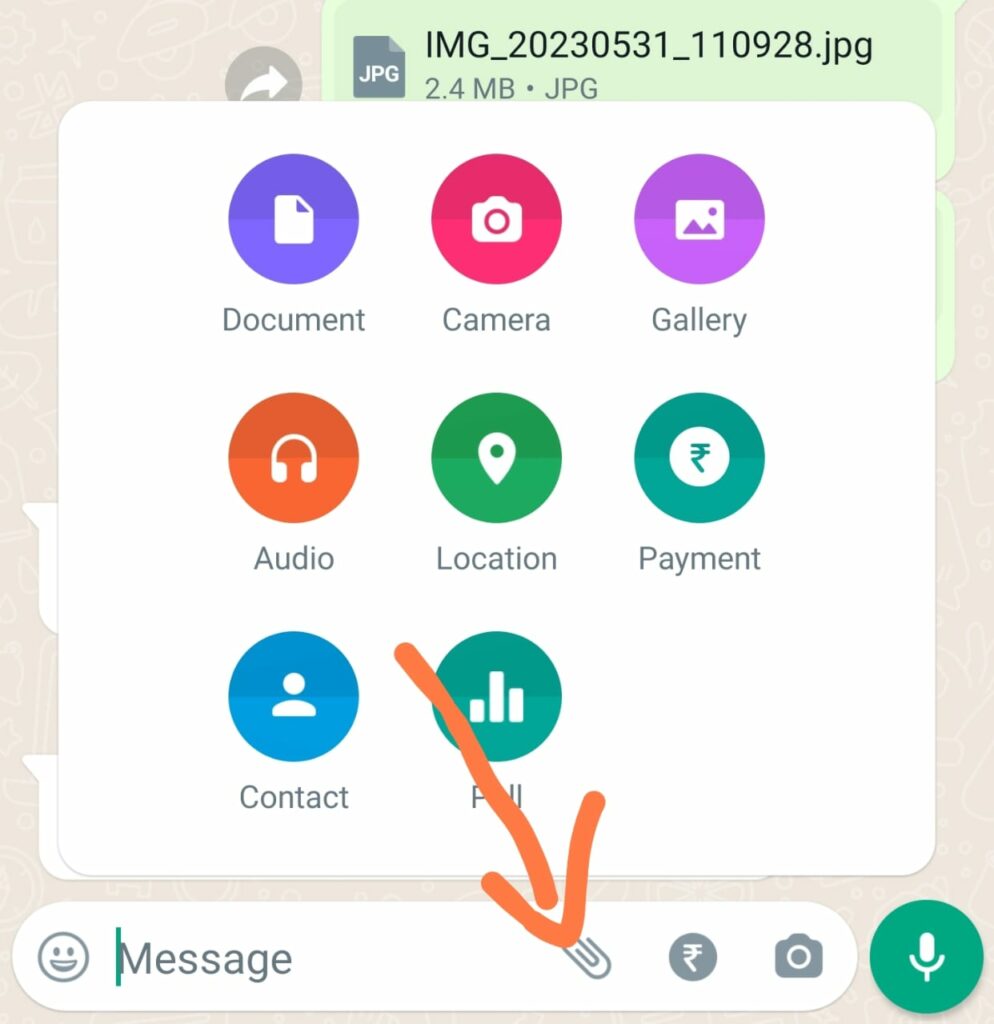
Step 3: Now click on the Gallery option and select the image you want to send in HD format. Remember the quality of the original image should be HD or more to send in HD quality in WhatsApp.
Step 4: Once you have selected the image to send, you will see an option HD at the top section of the UI, click on it.

Step 5: Now you will see an option to select an HD quality for the image or use the standard quality. You need to select HD quality here.

Step 6: Once you have selected, you will see a tick against HD for the selected photos, this means the HD quality is enabled for the photo.

Step 7: Now you can send the image to the person and you will see an HD watermark added to the photo which you have sent.

This is how you can easily send HD quality images in WhatsApp without any compression.





