Windows 11 is the latest version of Windows from Microsoft and the company frequently releases updates for your device to improve the performance of the device along with bug fixes and security issues. But sometimes you might not be able to install the update due to error Error 0x800f0922. The Windows 11 error 0x800f0922 is one of the errors you might come across when you update your Windows 11 to the latest version. When you encounter this error, you may not be able to install the update on your PC. So how to fix Error 0x800f0922 in Windows 11 Update? Let’s find out in this article.
Related Reading: How to Fix “Operation Failed With Error 0x0000011B” in Windows
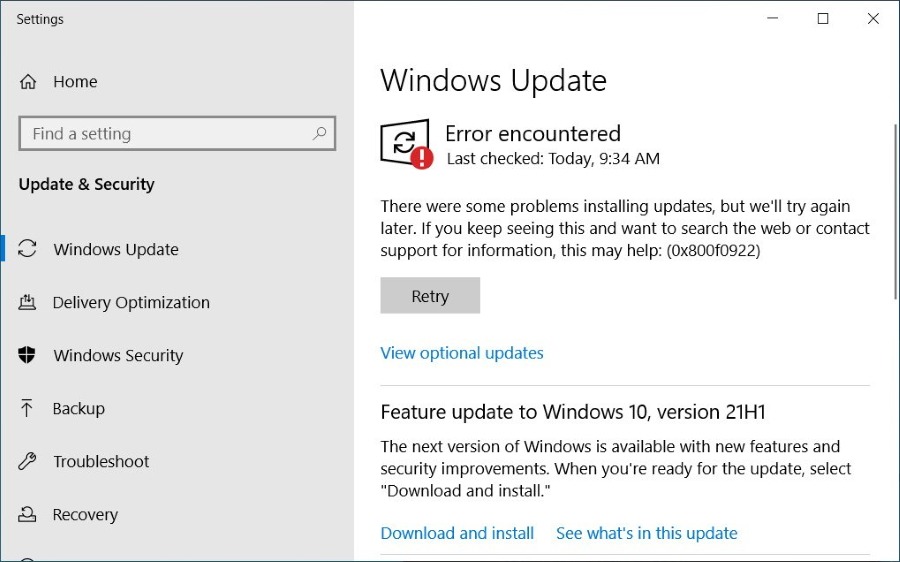
How to Fix Error 0x800f0922 in Windows 11 Update:
There are many options to fix this error in Windows and fortunately, the methods of fixing are easy.
1. Restart Your PC:
This is the easiest method to fix the common issues in Windows 11. When you restart your Windows 11 PC, this will clear the caches and processes which could be hindering the update process and hence it could solve the error. Once you have restarted, come back to the update settings and try to install the update.
2. Windows Update Troubleshooter:
Windows 11 comes with a troubleshooter and this has multiple levels of troubleshooting here you need to use the one intended for Windows update.
Step 1: Open the settings panel in Windows 11 and select the Troubleshoot option (System-> Troubleshoot)
Step 2: Now navigate to Other troubleshooters.
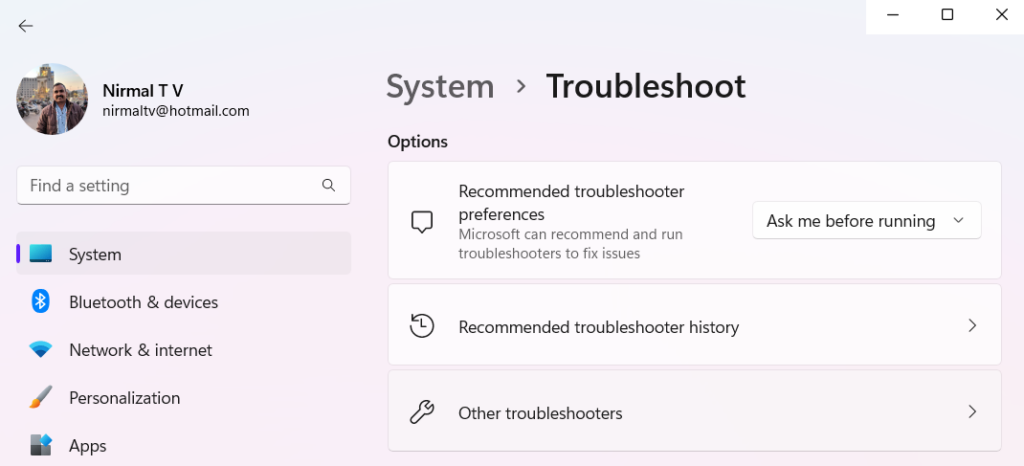
Step 3: Click the Run button next to Windows Update.
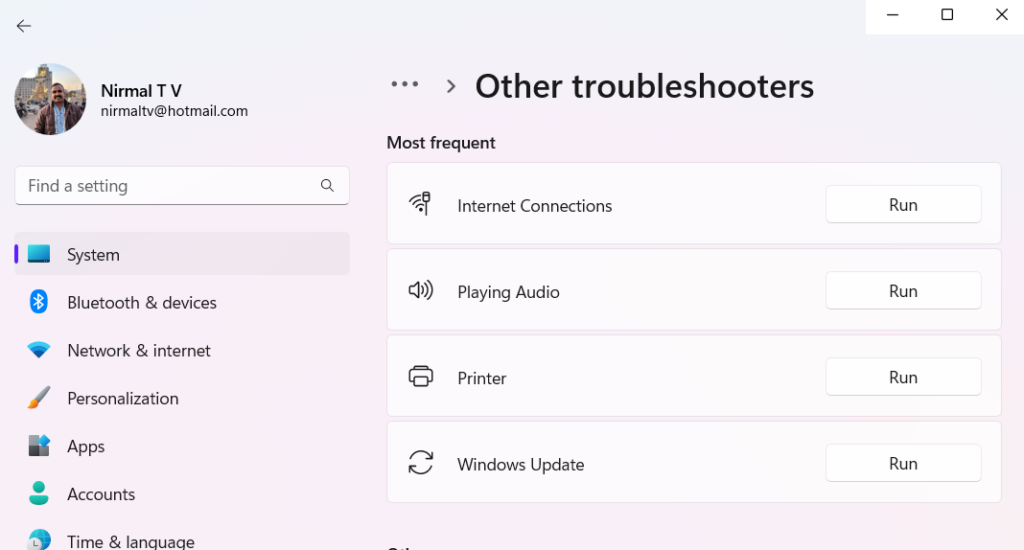
Manual Download of Update:
In case both the options are not working for you, then you can try downloading the update from the Microsoft update center.
Step 1: Open Microsoft Update Catalog from your browser.
Step 2: This catalog will have the entire list of updates, but you need to search for it.
Step 3: Using the search option, enter the KB article for this update and you will see the download links in the search results.
Step 4: Once you download the update, you can try manually installing it.
These are some of the options you can try to fix the update error in Windows 11.






