File Transfer Protocol or FTP is a pretty useful way to transfer large files or large data over the internet. If you are planning to use FTP, the best option is to have an FTP client installed on your PC. There are many FTP (File Transfer Protocol) clients available for Windows, some of them are free while some offers additional features and are paid. If you are looking for good free FTP Clients for Windows 11, here is the list of the best FTP clients.
Related Reading: 7 Best Reddit Apps for Windows 11

Free FTP Clients for Windows 11
1. FileZila:
When we talk of FTP clients, the name which comes to our mind is FileZila. It is one of the most popular FTP clients available. FileZilla Client not only supports FTP but also FTP over TLS (FTPS) and SFTP. If you are a paid user, you can also connect to services like WebDAV, Amazon S3, Backblaze B2, Dropbox, Microsoft OneDrive, Google Drive, Microsoft Azure Blob and File Storage, and Google Cloud Storage. It is a free open-source FTP and FTPS Server.
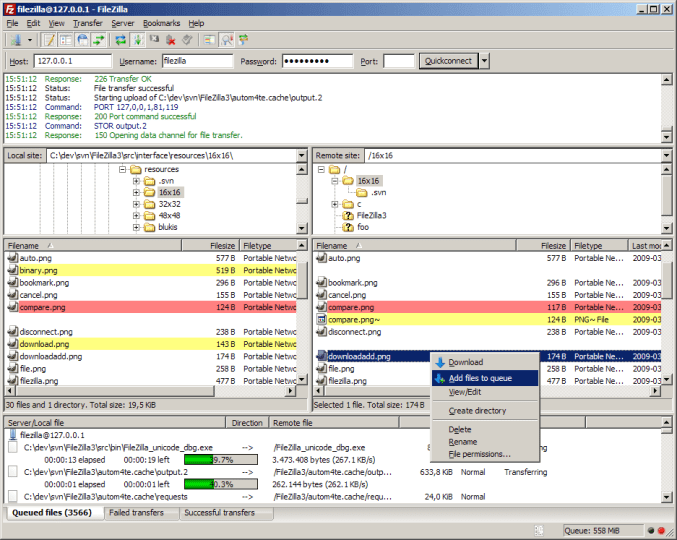
2. CyberDuck:
Cyberduck is another free FTP client available with cross-platform compatibility. It is a libre server and cloud storage browser for Mac and Windows with support for FTP, SFTP, WebDAV, Amazon S3, OpenStack Swift, Backblaze B2, Microsoft Azure & OneDrive, Google Drive, and Dropbox.
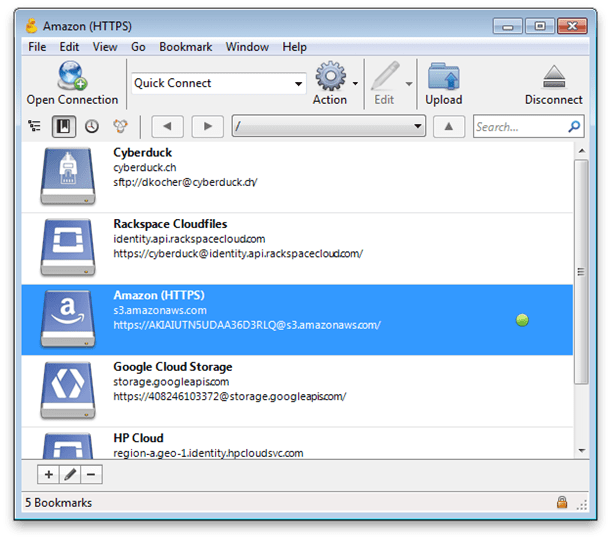
3. WinSCP:
WinSCP is another popular FTP client for Windows. With WinSCP, you can copy files between a local computer and remote servers using FTP, FTPS, SCP, SFTP, WebDAV, or S3 file transfer protocols. It also has support for the password, keyboard-interactive, public key, and Kerberos (GSS) authentication.
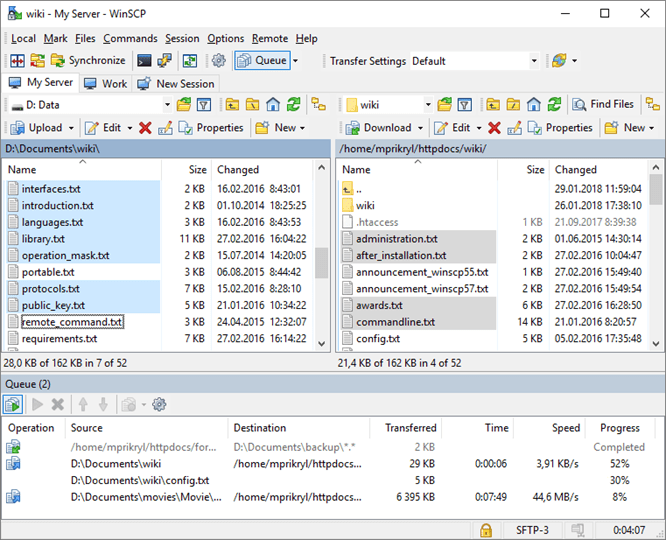
4. SmartFTP:
SmartFTP is another free FTP, FTPS, SFTP, WebDAV, Amazon S3, Backblaze B2, Google Drive, OneDrive, SSH, and Terminal client for Windows. It allows you to transfer files from your PC to a server on the Internet. With its many basic and advanced features, it is one of the feature-rich clients available. SmartFTP also offers secure, reliable, and efficient transfers that make it a powerful tool.
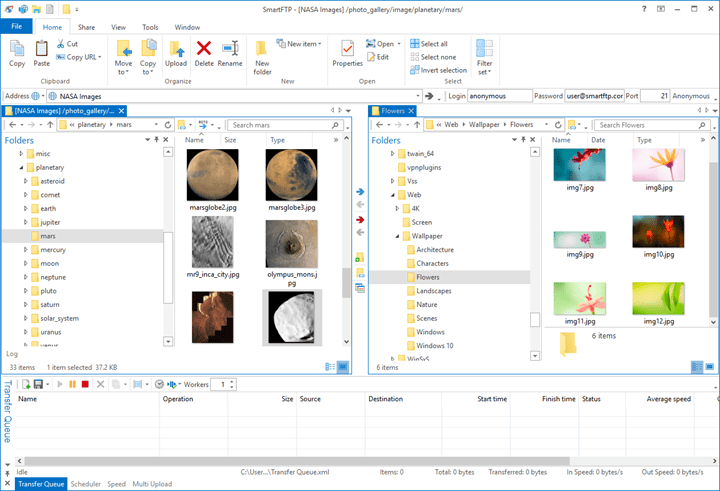
5. CrossFTP:
CrossFTP is a free FTP, Amazon S3, Amazon Glacier, and Google Storage client for Windows, Mac, and Linux. It has a tabbed interface which is quite useful to manage files. There is support for password encryption for added security and also you can manage archive files directly inside the app.
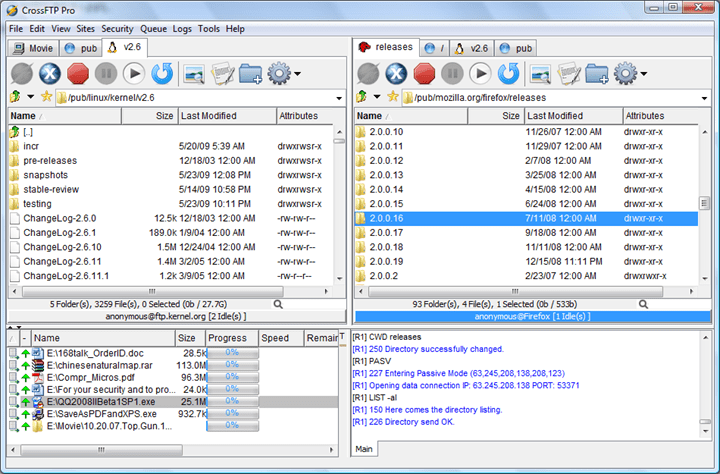
6. FTP Voyager:
FTP Voyager is another free FTP client for Windows. It features FTP, FTPS, and SFTP secure file transfer and automation with a full-featured scheduler. You can connect to multiple servers at the same time and do multiple, concurrent file transfers. The interface also allows the drag and drop of files from your desktop. You can also automatically sync folders.
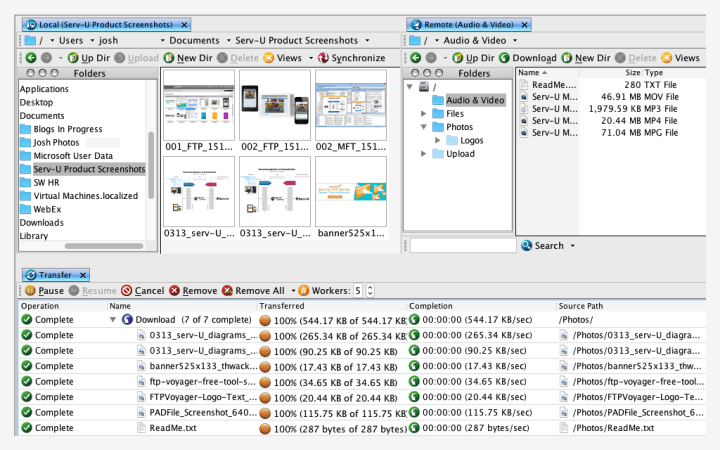
7. Core FTP:
Core FTP is yet another free Windows client FTP with the features you need. It comes with features like SFTP (SSH), SSL, TLS, FTPS, IDN, browser integration, site-to-site transfers, FTP transfer resume, drag-and-drop support, file viewing & editing, firewall support, custom commands, and more.
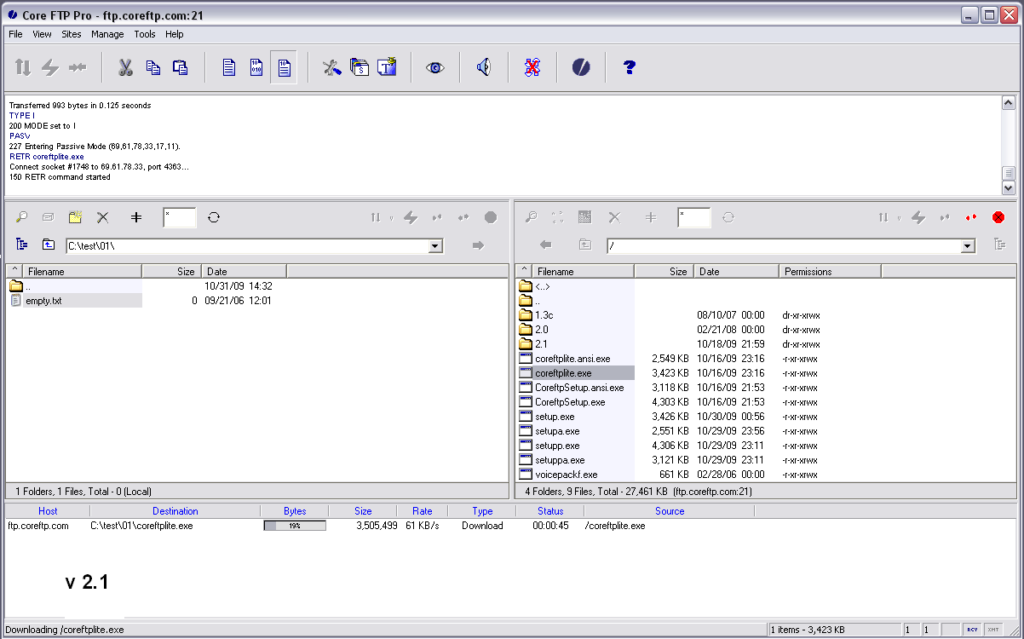
So these are the best free FTP Clients for Windows 11. Which one is your favorite?







I have use FileZila, It’s worked well.
here is the list of the best FTP clients.
The list of the best FTP clients.
I was looking for some best list of ftp client list and i got it from here.
this content is amazing for me.
The best blog ever is your post. Your post is interesting and interesting