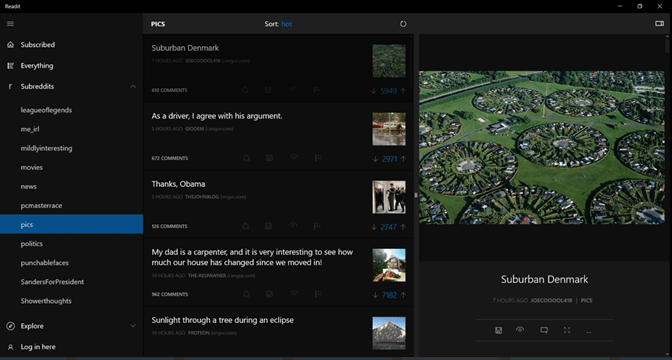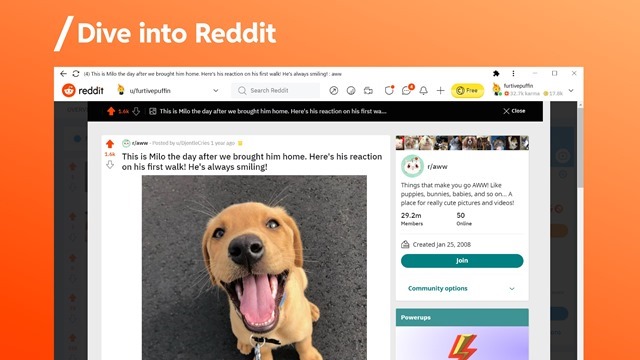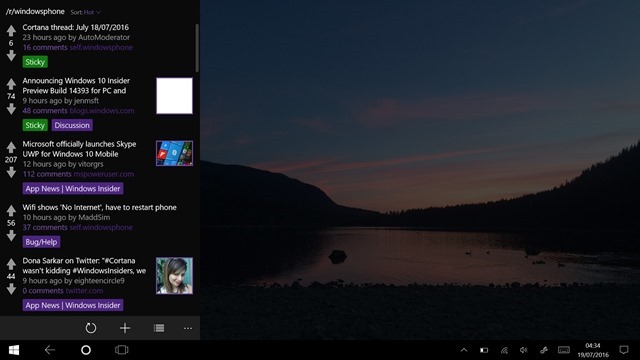Windows 11 is currently the latest version of OS from Microsoft and one of its specialties is that it comes with redesigned and improved Microsoft store where you can download apps for your PC. There are thousands of apps to download and try on Windows 11 from the Microsoft store. Reddit is one of the top social news aggregation, web content rating, and discussion websites and is used by millions of users worldwide. so if you are a Reddit user, you might want to use an app on Windows to access the contents. There are apps available for Reddit on different platforms. So here are the 7 best Reddit apps for Windows 11.
Related Reading: 6 Best Windows Maintenance Tools for Better Performance
Best Reddit Apps for Windows 11
1. ReddPlanet:
ReddPlanet is a good Reddit client for Windows with a good set of features offered. You can download the app from the link below. You can read all your threads and sub-threads on Reddit using the app.
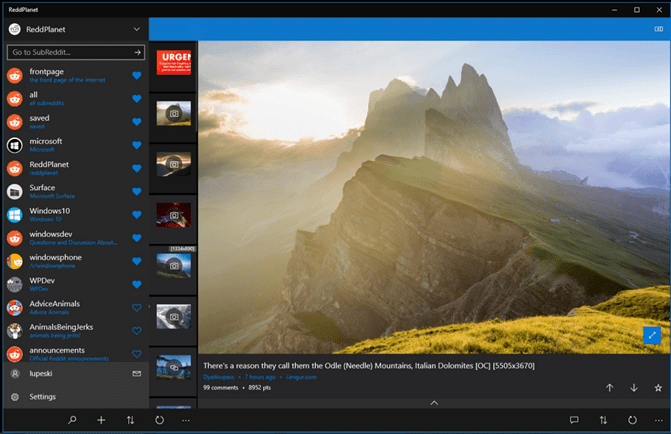
2. Reddit:
This is the official Reddit client for browsing Reddit on Windows. You get all the features of the web browser on this app. If you want the official app, then this is the one to download.
3. ReddHub:
ReddHub gives you the full richness of Reddit, within a seamless Windows 11 experience. You can browse and discover new content, engage with other people in the community, find insightful commentary, download pictures, and content, and much more on Reddit. While maintaining a rich modern experience, ReddHub is feature rich and designed from the ground up to make it easy to browse your favorite Reddit content whether you’re using touch or keyboard
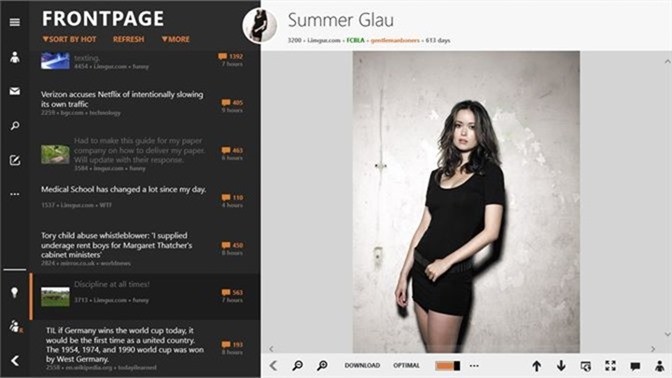
4. Reddunt:
Reddunt is another great-looking Reddit client based on Baconit, an open-source app. It’s available on all Windows 10 and Windows 11 devices. The main focus is on optimization as well as great Windows 11-focused features.
5. Legere for Reddit:
Legere is a modern, powerful and full-featured Reddit client, built from the ground up as a UWP app. It also provides some unique features, like a complete markdown editor with live preview, an album creation tool, and an offline mode.
In addition to all the advanced capabilities expected from a serious Reddit client, like support for multiple accounts, background notifications, and the ability to view different media types directly from the app (eg. YouTube videos and Imgur albums).
Download Legere for Reddit
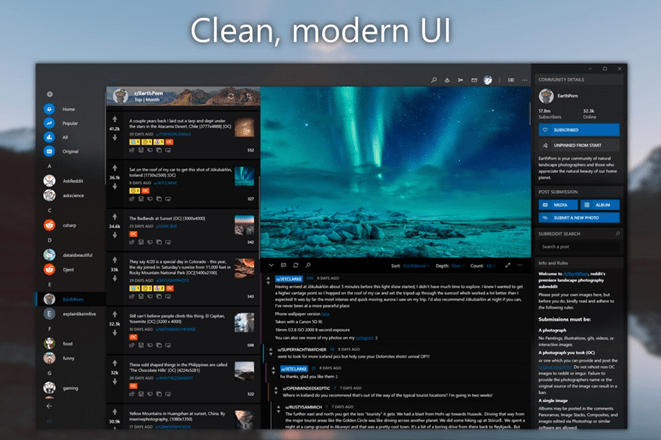
6. Baconit:
Baconit is one of the oldest and most popular and highest-rated Reddit apps for Windows 11. It was launched initially for Windows Phone and then relaunched for Windows 10. With a dynamic new UI, faster speeds, and features, it is the best app available on Windows 11 to access Reddit. It comes with almost all the features available on Reddit.

7. Readit:
This is yet another app that was initially available for Windows Phone and is now available for Windows 11 as well. Readit has moderator support and support for many gold features as well. It also comes with features like secondary tiles, a stunning interface, and complete markdown support.