Media Player is one of the important apps on Windows as it is used when you are playing any audio or video file on Windows. With Windows 10, Microsoft was offering Groove Music app which was the default media player for audio and video files. Now, with Windows 11, Microsoft is changing this default app and replacing it with a new media player. The new Windows 11 Media Player is now available for dev users in the Windows Insider program and it will be available for all users later. Let us see how it looks in Windows 11.
New Windows 11 Media Player:
The new Windows 11 Media Player looks much better than the old player and aligns with Windows 11, so it features a more modern UI. The good thing is that the new media player comes with a whole lot of features included compared to the old Groove Music app.
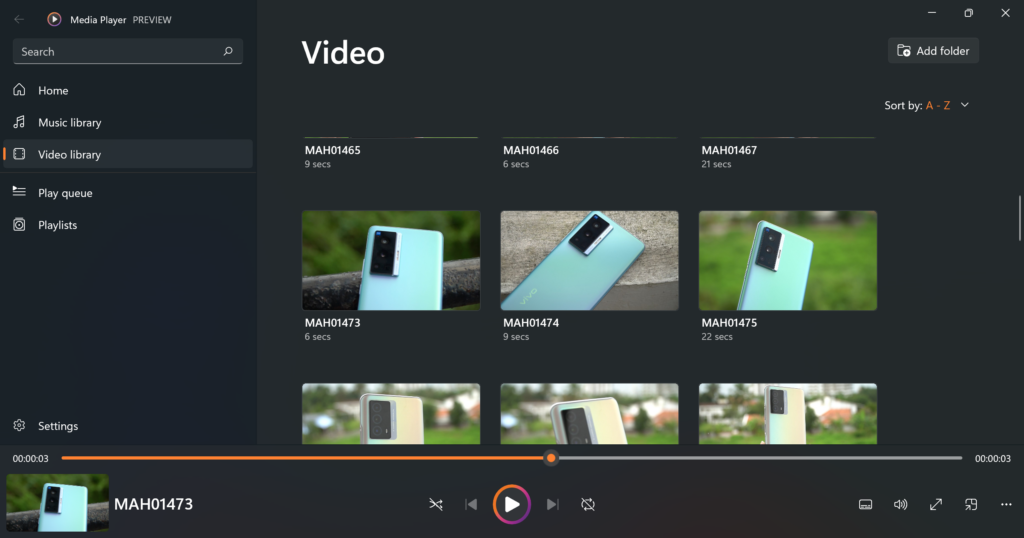
Media Player includes full support for browsing, managing, and watching your local video collection too, which is definitely a good step. All your content in the music and video folders on your PC will appear automatically in your library, but you can also tell Media Player where to look for additional content in-app settings by selecting the folders.
Microsoft has also mentioned that they have improved the overall accessibility features and also the keyboard shortcuts to have a better experience.
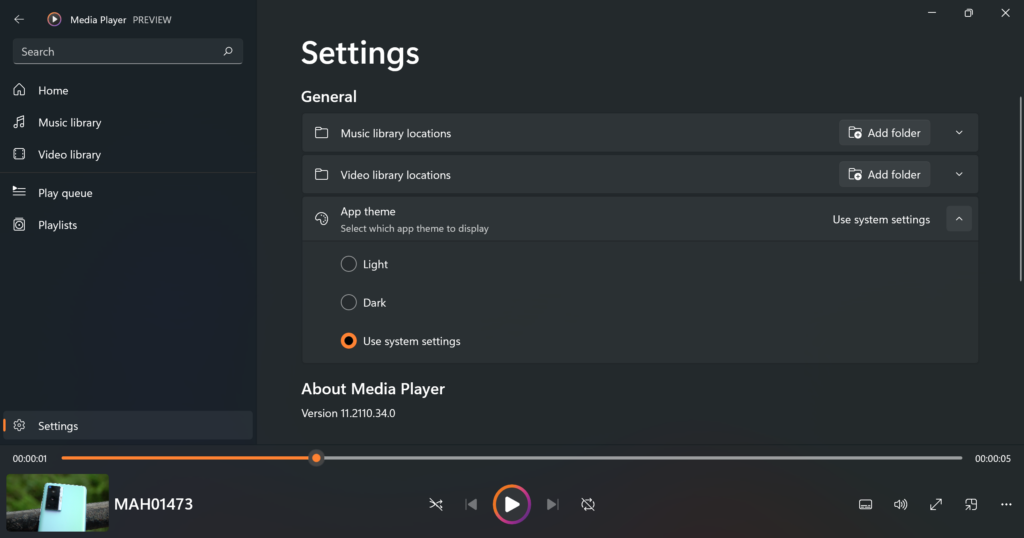
While the new media player is being rolled out to dev channels, the legacy Windows Media Player still remains in the system and we are not sure if Microsoft has any plans to retire it. As of now, the dev channel insiders will get the new media player as an update to Groove Music app in the Microsoft Store.
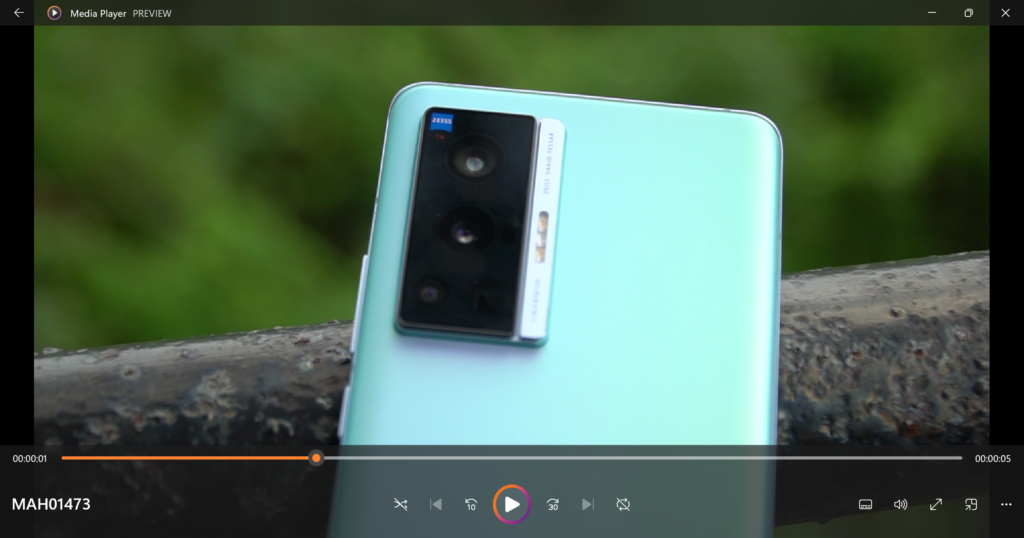
We tried the player in Windows 11 and it has been a good experience so far and much better than the Groove Music app which was previously available.






