Windows 11 final version is out and it is now available as a free upgrade for all eligible Windows 10 PCs. Windows 11 comes with a lot of upgrades in terms of features, UI, performance, and overall new look and feel too. Widgets are something that brings in added functionality to the desktop. Windows used to have widgets a long time back, but now you can create widgets in Windows 11 using this free app called BeWidgets. It is available in the Microsoft Store and allows you to create popular widgets.
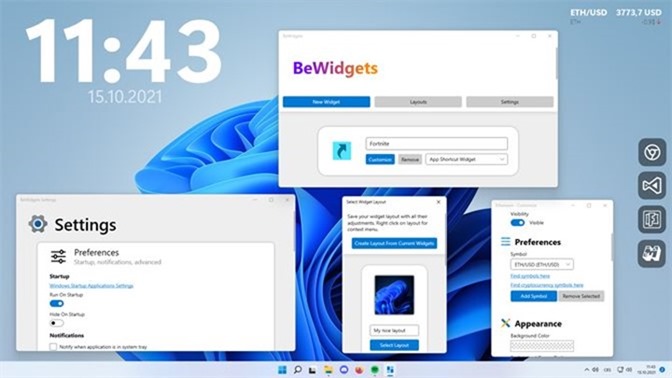
Once installed, you can create your personalized and fully customizable modern widgets on your Windows 11 desktop. The app uses modern design and easy to use user interface. You can create time, date, financial, photos, and application shortcut widgets. The app also supports dark mode and widgets also come with this feature.

More widgets including music widget (Spotify and music files), RSS and news widget, Recent files widget, Changing an image in layouts, and more are in the works and expect to launch soon with the update to the app. This app is also supported on Windows 10, so you can create widgets on Windows 10 as well.






