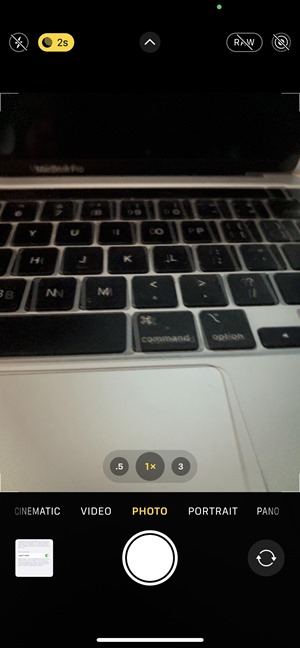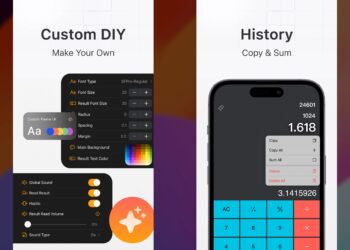If you keep track of Apple’s developments, you might have already heard about ProRAW formats. These formats were introduced in iPhone 12 Pro and the 12 Pro Max and Apple ProRAW is an entirely new file format. Apple ProRAW combines the information of a standard RAW format along with iPhone image processing, which gives you more flexibility when editing the exposure, color, and white balance in your photo. This was available in iPhone 12 Pro and Pro Max initially and now it is available in iPhone 13 Pro and Pro Max. Here is how to enable ProRAW in iPhone 13 Pro.
How to Enable ProRAW in iPhone 13 Pro Series:
iPhone 13 Pro and iPhone 13 Pro Max can capture images in ProRAW format using any of its cameras, including when also using the Smart HDR, Deep Fusion, or Night mode features. You can edit ProRAW photos in the Photos app and other third-party photo apps.

Step 1: Open the Settings app on your iPhone 13 Pro or Pro Max.
Step 2: Under the Settings, open the Camera option.
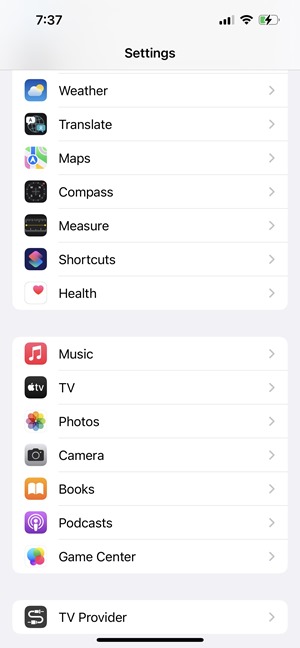
Step 3: Now select Formats, then turn on Apple ProRAW under Photo Capture.
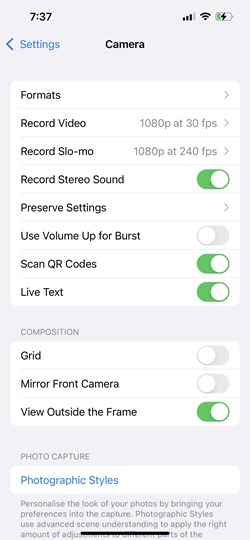
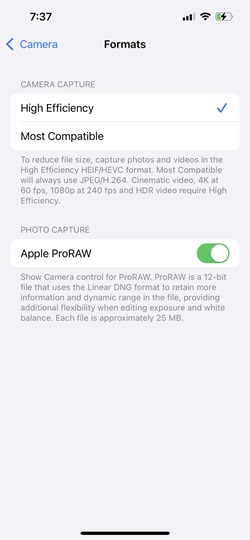
Step 4: Now, if you go to the camera app, you will see an option to take photos in ProRAW.