When Microsoft announced its version of Windows 11, there was a lot of confusion on the supported devices. Windows 11 will come with a host of new features, security, and also UI changes and as a result, the system requirements have also changed. Since TPM 2.0 was a mandatory thing for Windows 11, a lot of older PCs failed to get the update, and Microsoft’s health check app was not working fine. Recently, Microsoft announced few changes to the system requirements for Windows 11 and they have released a new app, called the Health Check app which will let you know if your PC is upgradable to Windows 11.
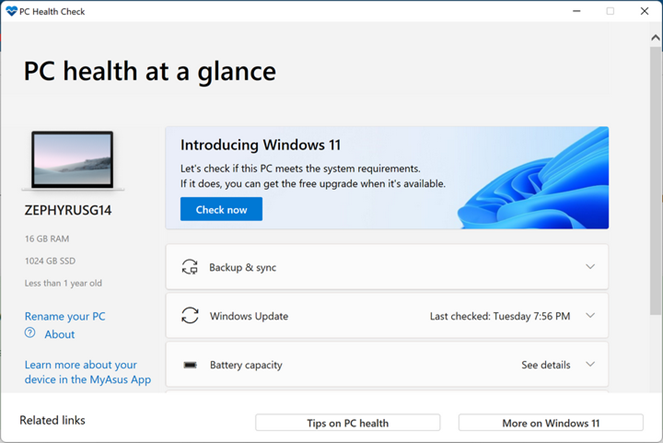
The app can be downloaded from Microsoft’s website (link below) and once you have installed the app, it actually shows the health of your PC. Along with the health check, there is also an option of checking if the PC meets the system requirements for Windows 11. When you click on this button, the app shows detailed results on whether the PC will support Windows 11.
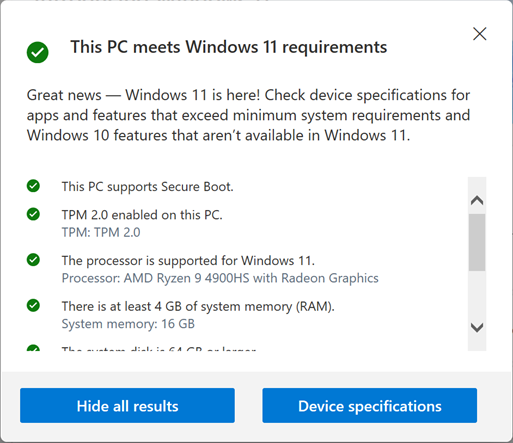
If you used a previous version of the app and found your PC to be compatible, then there are no notable differences in this new release. But if your older PC was not compatible when you check previously, you can try the new app, chances are there that your PC might be supported now.
You can download PC Health Check directly here.






