If you are using Windows, you might have seen a process running in your Windows called Antimalware Service Executable in the taskbar. If you see this in the taskbar and think that it is some kind of a virus or malware, then you are wrong. It is a part of Windows services that helps to protect your PC. So what exactly is “Antimalware Service Executable” running on my Windows? Let’s find out.
What Is “Antimalware Service Executable” running on my Windows:
Microsoft Windows has Defender which is a security system that protects your PC from viruses and malware. This was earlier called Microsoft security essential and now it is called Microsoft Defender. Windows 10 and Windows 11 also include this and it will be activated in case you do not have a third-party anti-virus app installed on your Windows.
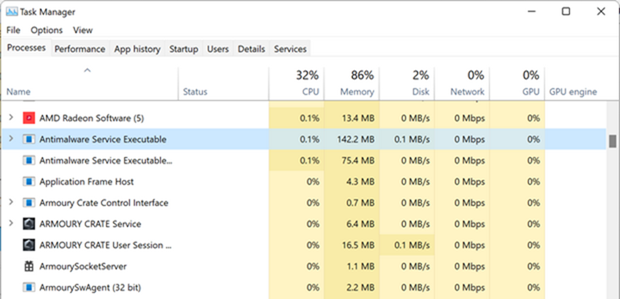
The Antimalware Service Executable running on your PC is a part of the security system which protects your PC from any malware attack and this is a part of Microsoft Defender services. It runs in the background and checks for any dangerous software, installing antivirus definition updates, and protecting your PC from any threats.
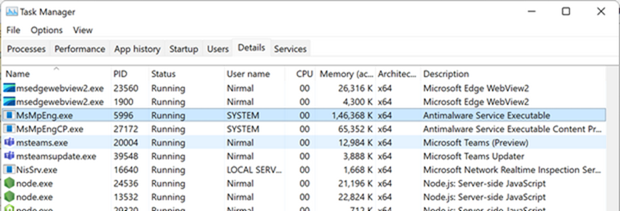
The exe file for this service is MsMpEng.exe, which you can see from the task manager itself. If it is taking up a lot of memory on your PC, then it might be scanning your PC in the background for any threats. It scans your files and folders for any threats to your PC, so the service taking up memory is quite normal.
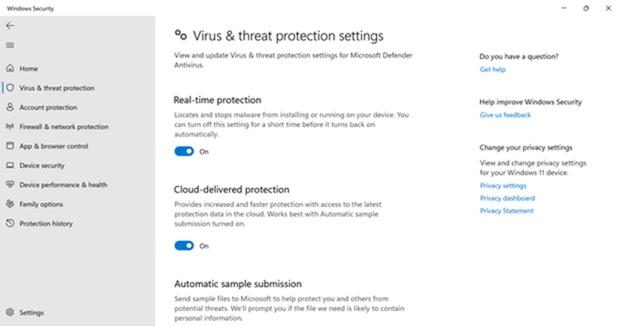
But off late there are many viruses that disguise themselves as antimalware executable and then run on your PC. While we do not advise users to disable this service, there can be a chance that there are some viruses disguising themselves as antimalware, in such cases, you can do a scan of your PC and find it.






