Windows 11 is the latest version of Windows and comes up with a host of new changes. It also brings a new UI, look and feel, and also performance improvements. Microsoft has been continuously improving the features on the OS and adding more options to the existing apps. Recently we had covered the new Snipping Tool which is included in Windows 11. Another update to Windows 11 is the new Clock. While Windows 10’s clock app was simple, Microsoft has added more features in the new clock app on Windows 11. Let’s find out what the changes are.
New Clock app on Windows 11:
To open the clock, click on the start menu and type on Clock, and press enter. This will open the clock on Windows 11. Some of the new features added to the clock on Windows 11 are Focus Sessions, Link Spotify, and also Microsoft’s To-Do app integration.
The new feature added is the Focus Session, wherein you can achieve your goals and get more done with a focus session. You can set the timer for the focus session and the clock will sound when the timer is complete.
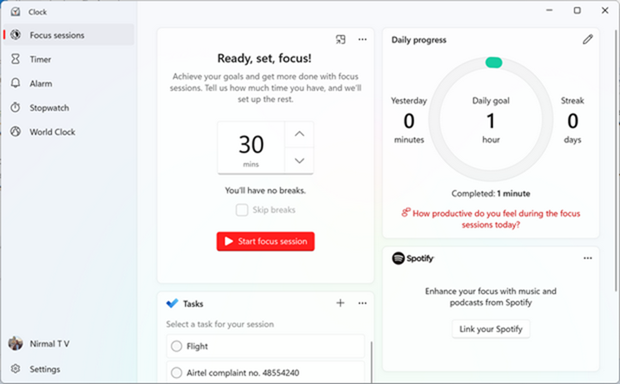
You can also link your Spotify account with the Clock app. Focus Sessions supports connecting your Spotify account to help you find the perfect audio to help you focus.
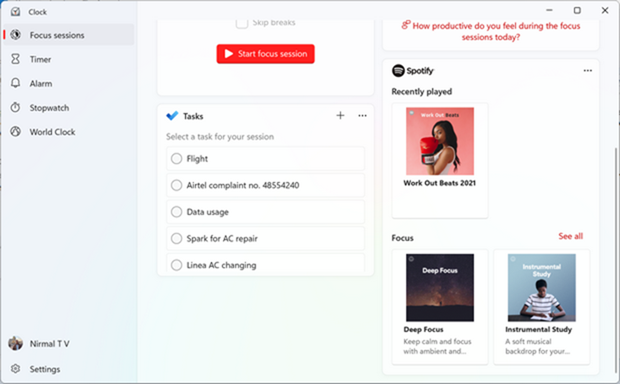
Microsoft’s To-Do app is also integrated so that you can have a look at the scheduled tasks for you and have the planning done better. Finally, you can also configure other options from the settings of the app and it also comes with the ability to link your Microsoft account.
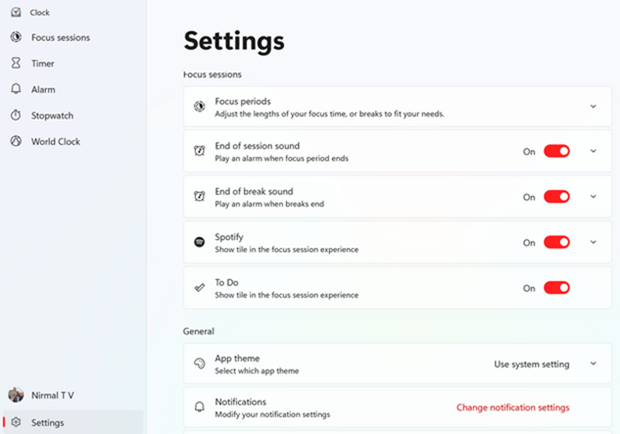
The new clock with these changes definitely looks promising on Windows 11. So what do you guys think of the new clock on Windows 11, are they useful? Do share your feedback in the comments if you have used this new feature.






