Android is currently the most popular OS across all formats with the popularity being on smartphones and tablets. Most of us own a smartphone and chances are that you might be using an Android smartphone. We also save our contacts on smartphones for easy access and generally, these are saved on your Gmail account. Windows 10 has a Your Phone app which allows you to connect your Android or iOS devices to Windows 10. Now, users can access their contacts on an Android smartphone on Windows 10 PC using this app.
With the new update to Windows 10, which is currently in beta version and available only to Windows Insiders, Microsoft is adding this feature wherein users can access their Android contacts on Windows 10.
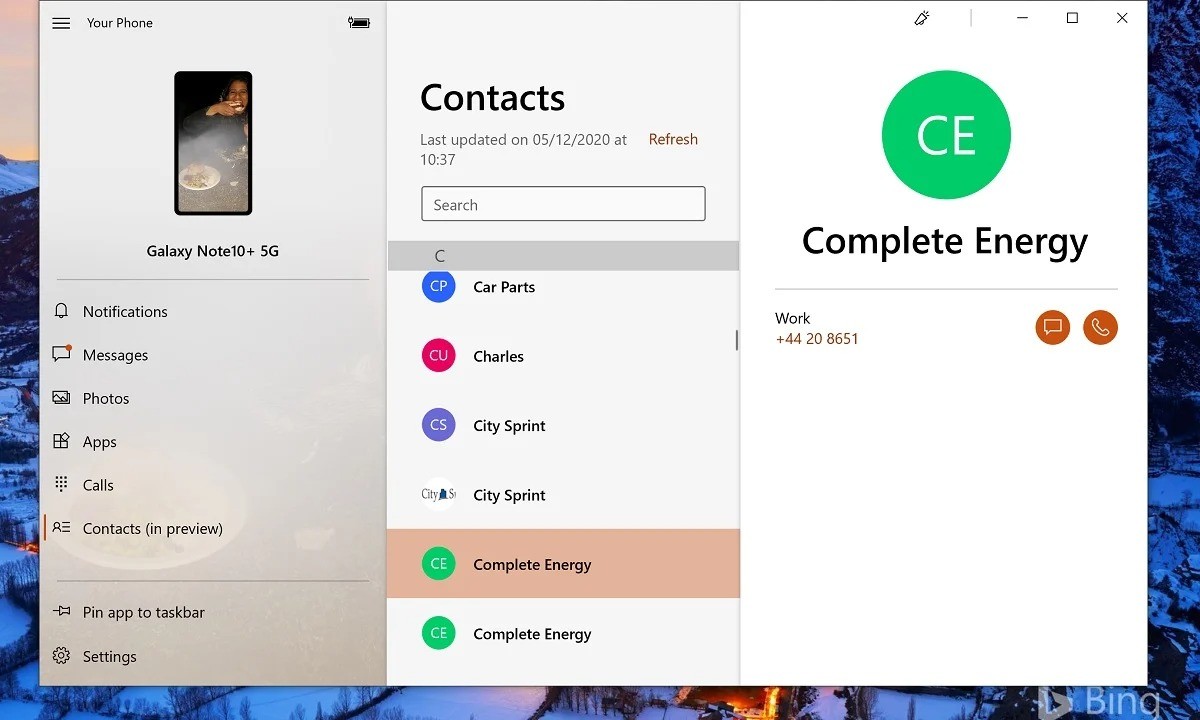
As per this image, once you have connected your Android smartphone to Windows 10 PC using the Your Phone app, then the contacts section shows up in the Your Phone below calls. This feature allows users to see complete details of your contact including phone, email, and all details saved under the contact.
Microsoft is making this app more and more feature-rich and user friendly too. Users can now create shortcuts for each contact to send a text or make a phone call. This makes it even easier to access a contact, make a call, or even message the person.
This feature should be available to all users with the new update to Windows 10 coming later. If you are already in Windows Insider preview build, you might be already having it now.







