Infinix has launched their latest smartphone, the Infinix S5 Lite with triple rear cameras and punch hole display for Rs 7,999. The Infinix S5 Lite is a stripped down variant of the recently announced Infinix S5 which had a quad rear camera with similar hardware. The phone also comes with 4GB of RAM and 64GB storage along with Android 9.0 and XOS. It packs a 4000mAh battery as well. So let’s find out how good is the device for Rs 7,999 in this detailed Infinix S5 Lite Review.

Detailed Specifications:
- 6.6 inch HD+ display
- Mediatek Helio P22
- 4GB RAM
- 64GB Storage
- 16+ 2 + Low Light sensor (rear camera)
- 16MP front camera
- Android 9.0
- XOS Custom UI
- 4000mAh battery
Infinix S5 Lite Review:
Design and Build:
In terms of design, Infinix S5 Lite has quite similar looking design when you compare with other budget phones from Infinix. The Infinix S5 has a curved back panel while the S5 Lite employs a flat back panel. The device is made of polycarbonate and feels quite decent for the 7999 pricing. The bottom panel has speaker unit, 3.5mm audio jack and also the micro USB charging slot. While the right side has power and volume keys left side houses the SIM tray. You get a dedicated SD card slot with the device.


The phone has triple rear camera and quad LED flash along with fingerprint scanner on the rear panel with Infinix logo. The fit and finish and the build quality is quite good for a budget phone even though in terms of design there isn’t anything new to offer from Infinix.

The front panel has the 6.6 inch HD+ display and the punch hole display. This is probably the cheapest smartphone with punch hole display. The bottom bezels on the phone are also quite acceptable considering the price.

Display:
Infinix S5 Lite packs a 6.6 inch HD+ display narrow bezels & 20:9 aspect ratio to give a good experience. It also has 480 nits of brightness which is quite good and similar to other Infinix phones. The touch response is also very good and display has good viewing angles. The colors are also punchy for an HD+ display. For the price segment, the Infinix S5 Lite display does justice.

Software:
Infinix S5 Lite runs on Android 9.0 Pie with XOS which is a custom UI from Infinix. While the UI offers plethora of options and customization including support for themes and gestures, there are a lot of bloatwares included in the UI. The UI has an app drawer and feels quite good in terms of user experience, but since the UI has a bit of bloat, it does get a bit slow with heavy usage.

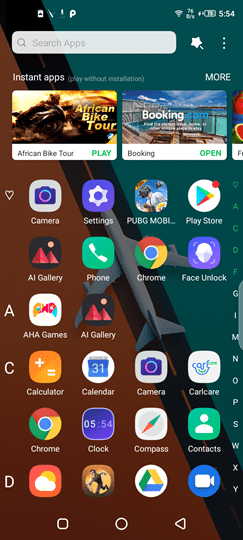
The notification center and quick toggles are also functional. We feel Infinix needs to work on the UI optimization a bit more to make the experience better.
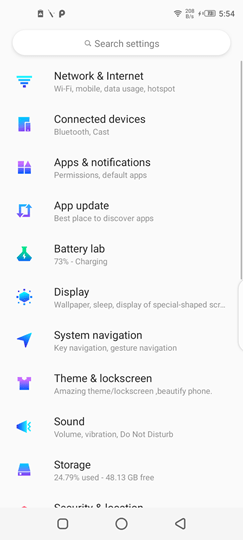
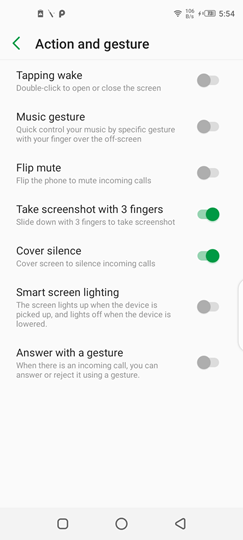
Performance:
The Infinix S5 Lite is powered by Helio P22 Octa core processor with 4GB of RAM and 64GB of storage. The performance of the device is decent in terms of day to day usage. But if you stress it to heavy tasks you can see the lag in the UI. There are two reasons for this, one being P22 isnt powerful enough and second being UI is bloated. But for casual tasks, the Infinix S5 Lite does a decent job altogether.
The phone has decent speaker output and call quality was good. The fingerprint scanner performance is again good and so is the face unlock.

Camera:
Infinix S5 Lite has a triple rear camera with primary 16MP shooter, a secondary depth sensor and a third low light sensor. It also packs a 16MP selfie camera. The camera quality looks pretty good for the price segment it is offered. There is decent clarity coupled with bright colors and decent sharpness levels. There isnt much to complain on the S5 Lite. The selfie camera also does a decent job.

Here are some of the camera samples taken with Infinix S5 Lite.
Battery Life:
One of the best features of Infinix S5 is the massive 4000mAh battery which the company claims to give 3 days battery life. In our testing we found that you can get around 1.5 days to 2 days based on your usage. Since app usage varies from person to person, you can expect anywhere between 1.5-2 days. The battery life on Infinix S5 Lite is very good with only an HD+ display to power.
Verdict:
Infinix S5 Lite, priced at Rs 7,999 is the cheapest punch hole camera smartphone with good display, decent camera and excellent battery life with great pricing. While the Infinix S5 Lite is a good overall package for Rs 7999, there are some areas where it needs to improve, first one being the bloat on the XOS and also performance isn’t great. Infinix S5 Lite is available on Flipkart and you can buy it here.

















A job weldone sir