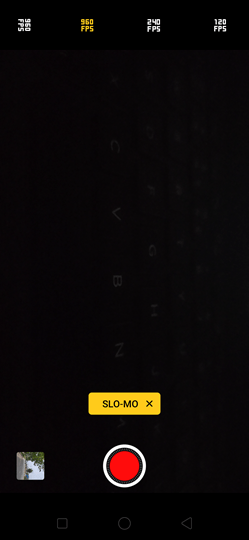Realme has announced their latest smartphone, the Realme X few weeks back in India. The base variant pricing starts at Rs 16.999. The device comes with good hardware and has AMOLED display and a pop up selfie camera along with in-display fingerprint scanner. The phone is powered by Snapdragon 712 Octa core processor and comes in either 4GB RAM or 8GB RAM. On the camera front, the phone has a 48MP camera with the Sony’s IMX586 sensor. It also has a pop up selfie camera. So here are the 5 Realme X camera tricks you should know if you own the device.
Related Reading: Realme X First Impressions

Realme X Camera Tricks
1. 48MP Mode:
The Realme X comes with the Sony IMX586 sensor which is capable of 48MP resolution photos and you can enable 48MP mode from the settings in Realme X. The regular photos are 4:3 aspect ratio and 12MP in size. To enable this, open the camera settings and select photo ratio. Here you will see an option to enable 4:3 (48MP) resolution. All the images taken in this mode will have higher resolution and image size.
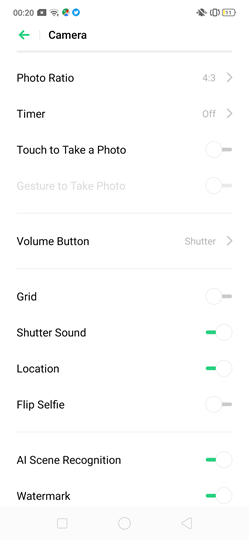
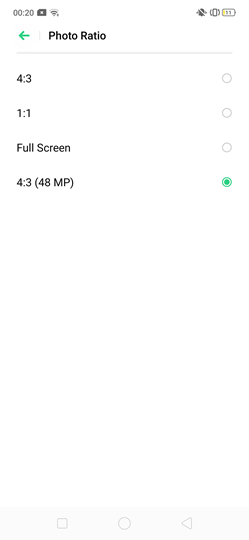
2. 60FPS Video Recording:
If you are a person who takes a lot of videos, then Realme X offers 60fps video recording for 1080p resolution. While there is support for 4K UHD as well, but there is no 60fps in this resolution. To enable 60fps, make sure you have selected 1080p in the video resolution and then select settings. You will see an option for frame rate and here you can select 60fps.
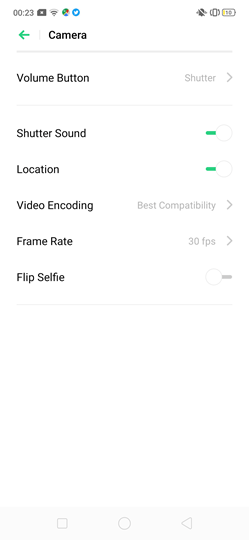

3. Night Scape:
If you take a lot of photos in low light condition, then the phone has a dedicated night mode or it is called the Night scape. This mode works well for stationary objects and hightly recommended to use if you are shooting in extreme low light conditions. The images are sharp and have great details when shot in Night scape mode.
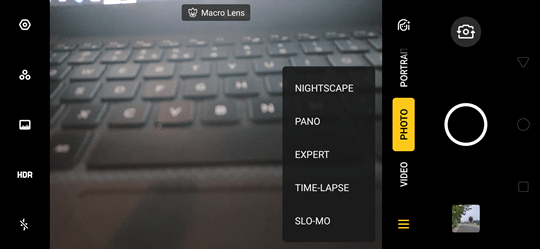
4. Volume Button for Zoom:
When taking photos, if you want to zoom in, then you generally use the screen to zoom into the picture. Here you can use the volume key to zoom into the picture. For enabling this, open camera settings, and select Volume button. Here you can see the option for selecting zoom when you press volume button inside the camera app.
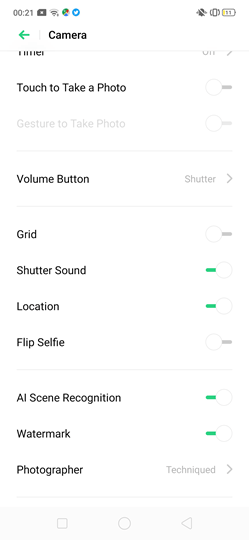
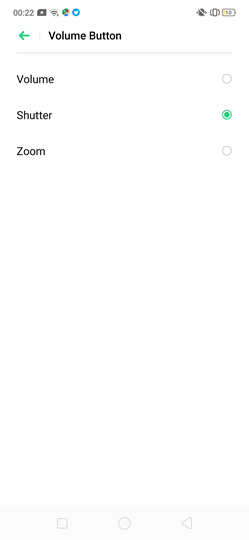
5. 960FPS Slow motion videos:
Realme X supports 960fps slow motion videos along with the regular 120 and 240fps. Once you have selected the slow motion mode in the camera, you will see the option to toggle to 960fps from the top panel in the camera view finder.