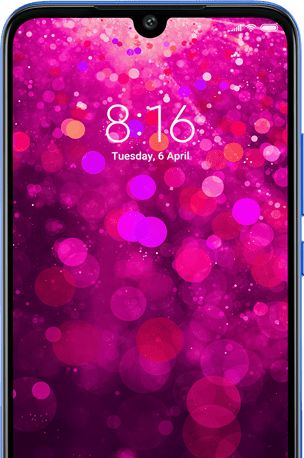Xiaomi has launched its latest smartphone in the Y series, the Redmi Y3. The Y series is a selfie-focused smartphone and we have seen Redmi Y1 and Y2 selling a record 7Million+ phones in the last 18 months. Xiaomi has announced the new Redmi Y3 with impressive specs and a whopping 32MP selfie camera. The device is priced starting Rs 9,999 and comes with good features as well. So what are the other features to look for in Redmi Y3 other than the selfie? Let’s find out the 5 best Redmi Y3 features.
1. 32MP Selfie Camera:
This is the first time we are seeing a 32MP selfie camera on any smartphone and Redmi Y3 is probably the best selfie-focused camera smartphone available on a budget. It has the AI selfie mode along with auto HDR giving you the best selfie experience. There is also 1.6um 4 in 1 super pixel technology to give you best low light selfie experience as well. There is also full HD video recording along with EIS support for both front and rear camera. So the Redmi Y3 is probably the best you can get on a selfie camera in sub 10k price segment.
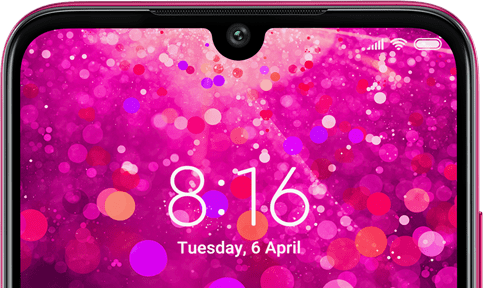
2. Aura Design:
The device comes with the new stylish gradient back which is now the trend among all OEMs. It looks great in the two colors, elegant blue and bold red and has gradient finish starting from the center and moving to both sides. The edges are also curved giving a good in hand feel for the device. Redmi Y3 embodies Aura Design, but with a prism-like effect exhibited on the rear of the phone. With intricate micro lines running across the structure, it feels good in terms of design.

3. Snapdrgon 632:
The Redmi Y3 comes with the new Snapdragon 632 Octa-core processor and the processor is an upgraded variant of Snapdragon 625 and comes with improved performance. You also get good gaming abilities and it is 3GB and 4GB RAM variants to get good overall performance. With the capable Adreno 506 GPU, Redmi Y3 is well-equipped to handle most modern games and visuals.
4. 4000mAh Battery:
While the Redmi Y1 and Y2 have 3080mAh capacity battery, the Y3 is a massive upgrade with 4000mAh battery and this should give you more than 1.5 days of battery life easily on Y3. There are also a lot of optimizations on MIUI 10 to get you the best battery life.
5. Dot Notch Display:
While the display on Redmi Y3 is only HD+ resolution display, it gets the all-new water drop or dot notch display which we have seen on Redmi Note 7 and Note 7 Pro. Apart from this, the device is also protected by Corning Gorilla Glass 5 which should provide good protection from scratches and drops.