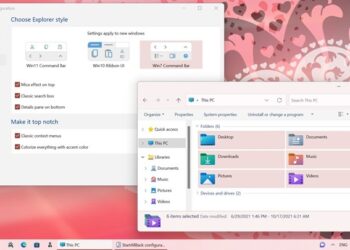When it comes to watching videos and movies, the Internet is a place where you can find millions of videos uploaded and watched on a daily basis. Today, most of us stream videos online but if you want to watch a video, again and again, capturing the streaming video is another great option as you don’t have to spend your bandwidth on streaming it again. Apart from this, another great thing about capturing streaming videos is that you can watch it even if you do not have an active internet connection. So how do you capture streaming video?
There are many tools available to capture streaming. If you are looking for a versatile tool, you can try the Movavi Screen Recorder.

The app comes with plenty of options to download streaming video and save them to your PC. With this tool, you can capture streaming video without any lags and then save it on your PC or play it on any other device offline without having to use the internet connection.
Once you have installed the app, you can easily get started with capture streaming video. When you run the app, you can either choose the whole screen for capturing or select an area on the screen for capturing.
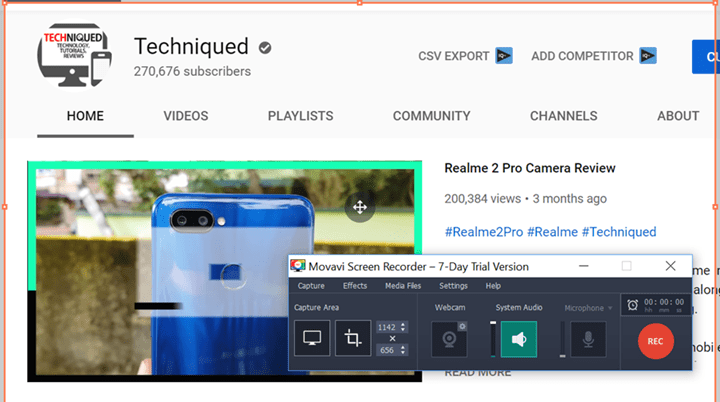
You can select the audio to record for the streaming video, it can be either from the system or a microphone.
Once you click on the REC button, the recording will be started and you can actually see the video size in real time while it is recorded. There are also shortcut keys to help you pause or stop the recording.
Once you have completed the recording, you can choose to select the format and the quality of the video.
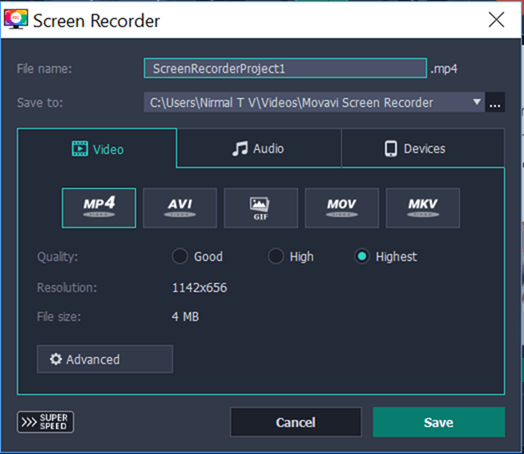
Another great option in the tool is the ability to schedule the capture of streaming video. In case you are not available at your desktop when your favorite show is streaming, you can schedule it using the options available in the app.
If you want to record your favorite Netflix or Amazon Prime Video shows, then this app is a worthy option and you can watch your favorite shows whenever you need them and offline as well.
So next time when you want to capture your favorite online show, install Movavi screen Recorder and download them on to your PC to watch them again.