The notch is now one of the hottest features among Android smartphones. Almost all OEMs are busy implementing notch on their latest smartphones. OnePlus’s latest flagship smartphone, the OnePlus 6 also features the display notch and it comes with 6.28-inch Full HD+ display with 19:9 aspect ratio. While the display has a notch, but OnePlus is also providing an option to disable the notch, here is how to do it. So in this post, we will show you how to disable the notch.

Related Reading: How to Disable Display Notch on Huawei P20 Lite and P20 Pro
To disable the notch, open the Settings on your phone and navigate to Display- Notch display (as shown in the image below).
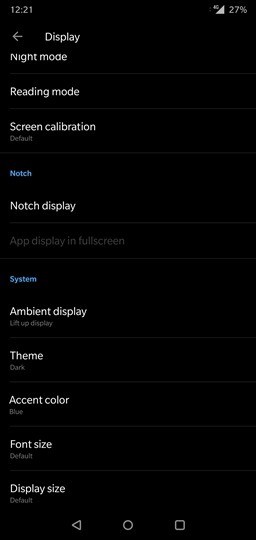
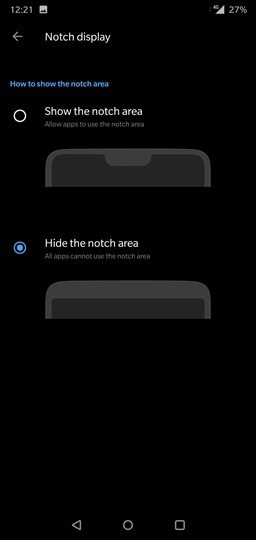
You can either select to “Show the notch area” or “Hide the notch area”. Once you have selected the option to hide, you can see the area on either side of the notch will turn black and it looks like the regular smartphone (see image below).

So in case you are not enjoying the notch experience on OnePlus 6, you can disable it using this option available in settings menu.






Nicely explained….
Searching for this for a ling time
Thanks Nirmal