Sometimes when you using Windows, you might see errors. These errors can happen due to various reasons including driver issues, software issues and many more. One such issue you might face when opening apps or games is the “The Application was Unable to Start Correctly (0xc000007b)” error. There could be various reasons causing this error. So in this post, we will see the solutions to “The Application was Unable to Start Correctly (0xc000007b)” error and how to fix it.
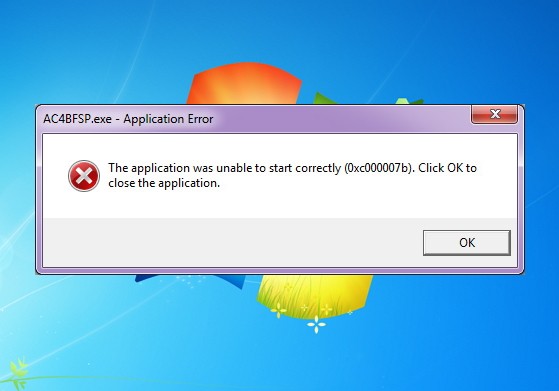
How to Fix “The Application was Unable to Start Correctly (0xc000007b)” Error:
There are many ways to fix the error Error 0xc000007b on your PC. Here are some of the best ones which might help you fix the issue.
Fix 1: A simple reboot of your PC might be able to fix this issue. Yes, a reboot can solve a lot of issues on Windows and you can try doing a reboot for this issue as well.
Fix 2: Another fix is to run the application with admin rights. Sometimes when the app or game you are trying to open needs admin rights, you need to right-click on the app name from the start menu and select Run as Administrator option. This might be able to solve this issue.
Fix 3: Sometimes Microsoft .NET framework might be the cause of the issue. In such cases, you need to download the latest .NET framework from Microsoft website. Once you have installed the framework, try running the app once again.
Fix 4: Try re-install the application. For this, first uninstall the application completely and remove all files and then try installing it again to see if the error is fixed.
Fix 5: Check for Windows update. Sometimes a Windows update can fix the issue, so head over to update center and see if there are any updates available for your PC.
Fix 6: Run a chkdsk command on Windows. This will check the disk drives for any errors and fixes them. To run this command, type cmd in the run command from the start menu. In the command prompt, type “chkdsk c: /f /r”.
One of these fixes should be able to solve your “The Application was Unable to Start Correctly (0xc000007b)” error on Windows 10.








bought a new lappy equipped with Windows 10, and after 3 days only I got 0xc000007b error. and m tensed about it and as every Indian I just restart and it’s ok..but now I knew how to handle. thanks