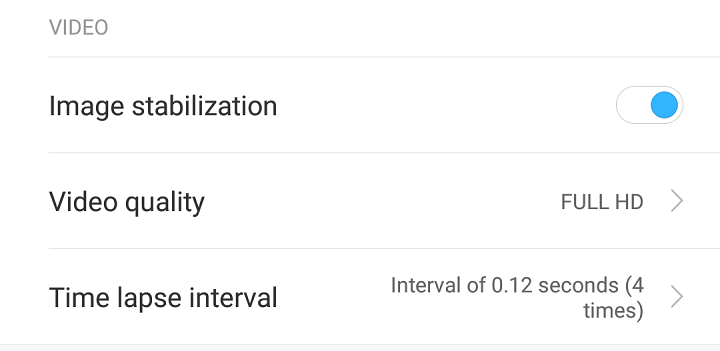Xiaomi announced their latest mid-range phone in India, the Redmi Note 5 Pro. One of the highlights of the phone is the dual camera and it is the first “Redmi” series phone with a dual camera. The Redmi Note 5 Pro comes with a dual camera and packs a 12MP primary camera with f/2.2 and a secondary 5MP shooter for depth sensing. It also packs a 20MP selfie camera with portrait mode. If you are already using Redmi Note 5 Pro, here are 5 camera features of Redmi Note 5 Pro worth trying.

5 Camera Features of Redmi Note 5 Pro:
1. Short Videos:
Redmi Note 5 Pro camera interface allows you to take short videos. If you want to limit the video duration and make it short, then the camera interface offers this option with a 10-second short video. You can just slide to the right and see the option “Short video” in the interface. The video duration is set to 10 seconds by default and cannot be changed.

2. Save Previous Mode:
This is a handy feature especially if you have tweaked the camera interface. This option makes sure that the camera settings are saved when you open the camera app again. You can enable from the camera settings.
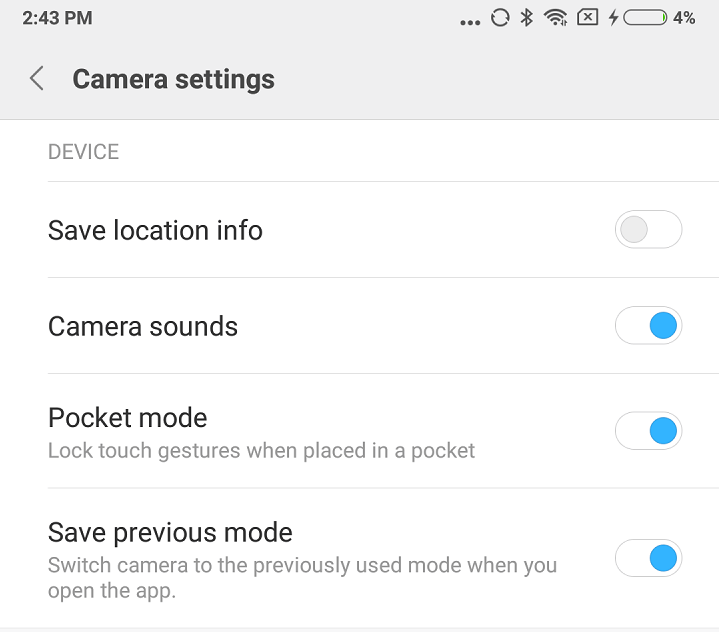
3. Using Fingerprint scanner to take images:
If you want to capture photos quickly, you can use the fingerprint scanner to capture photos. This option can be enabled from the settings.
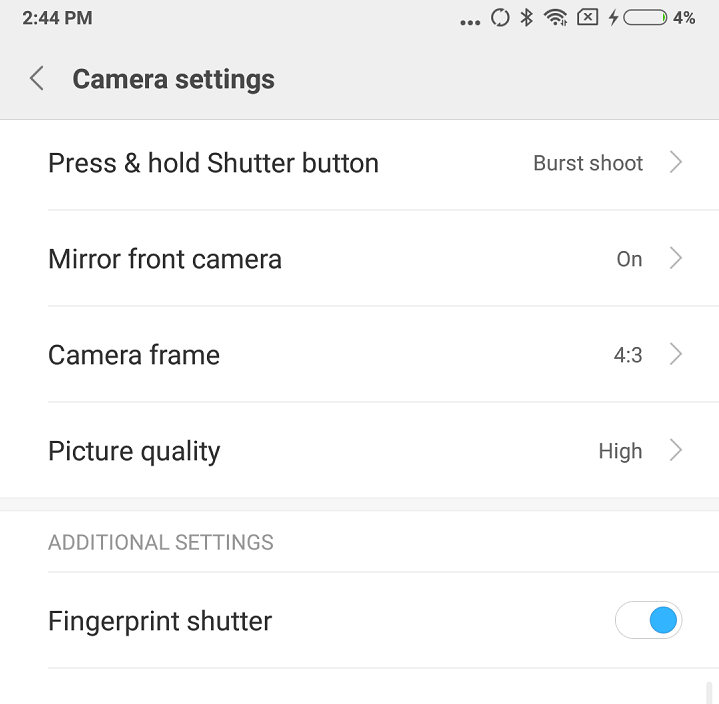
4. Enhance Lowlight photos Automatically:
If you take a lot of images in low light, this setting is particularly useful and it can enhance the lowlight photos automatically. This can be accessed from the camera settings.
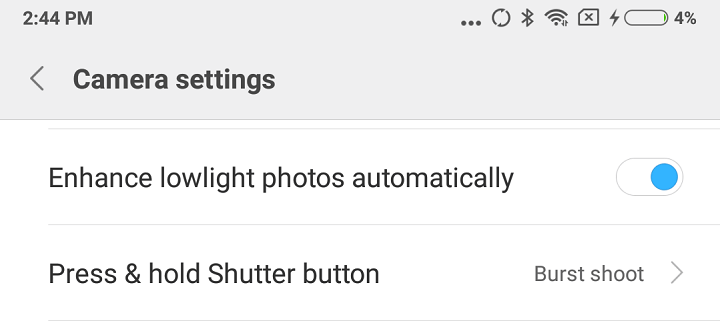
5. Electronic Image Stabilization (EIS):
If you are a person taking a lot of videos, then this phone comes with Electronic image stabilization which will make sure that video is stabilization and shakes are avoided. This feature can be enabled from the video settings.