Vivo V7 is the latest mid-range smartphone from Vivo offering a 24MP selfie camera. The company has also announced a new Electric Blue variant which is probably one of the most stylish smartphones in the price segment. Vivo has created the perfect blend in Vivo V7 in terms of looks and selfie camera which are the two hottest trends. Here is how Vivo V7 brings in the best camera and music abilities with the new mid-range product.

Camera:

The Vivo V7 is equipped with a 16MP primary camera with F/2.0 and it is supported by a LED flash. On the selfie front, it packs a 24MP selfie camera again with f/2.0 and there is a moonlight selfie flash for low light selfies. The camera interface offers a plethora of modes to choose from including Face Beauty, Portrait, Ultra HD, Time Lapse, Group Selfie, Filters and many more. The camera interface is also easy to use with a clean and clutter free UI.
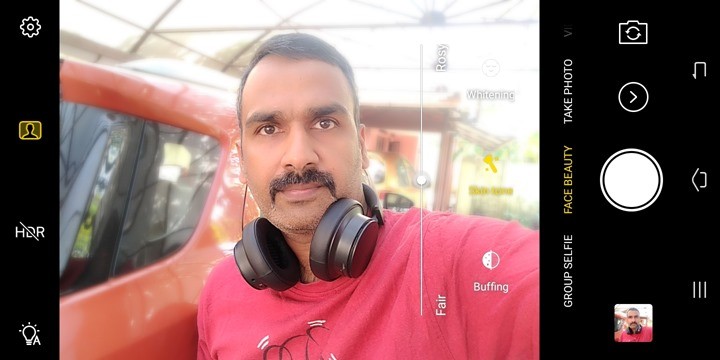
Let’s have a look at some of the camera samples taken with the rear camera. The daylight captures taken with the device come with plenty of details, good color reproduction and overall looks good. The camera also offers portrait mode where you can take some really good portrait images. The close-up images also came out well with good details and color reproduction. Here are the samples taken with the rear camera.
Now coming to the selfie experience, the 24MP shooter is capable of bringing in the best selfie experience at this price segment. There is plenty of details in the selfie mode and it brings in the perfect selfie for you. There is also a bokeh mode in the selfie camera which can get amazing bokeh shots using software processing. Vivo’s software algorithm is near to perfect in identifying the subjects in the selfie. There is also an option to take group selfies using the camera. Here are some of the samples taken with 24MP selfie camera.
Music:
Vivo V7 is not just about the perfect selfie experience, but it also comes with good music abilities. The iMusic app in Vivo V7 offers good music abilities. There is a DeepField Audio effect which is created by Vivo in collaboration with the top acoustic team for the best audio experience.
Under DeepField, you can set various sound effects including Panoramic surround, Mega Bass and more. You can also use the Equalizer available to get the best experience. The music experience via headphones is really good. If you are a person looking for great music abilities, then Vivo V7 is the perfect device.

Vivo V7 Specifications:
- 5.7 inch HD+ Full View Display
- Snapdragon 450 Octa-Core processor
- 4GB of RAM, 32GB Storage
- 16MP Rear camera, LED Flash
- 24MP selfie camera, Moonlight flash
- 3000mAh Battery
- Android 7.1 with Fun Touch OS 3.2
- Sensors- Accelerometer, Ambient Light Sensor, Proximity Sensor, E-compass
- Dimensions- 149.3 X 72.8 X 7.9mm
- Weight: 139gms.
The Vivo V7 with great looks, premium build weighing just 139gms and the Energetic blue variant creates the best experience.















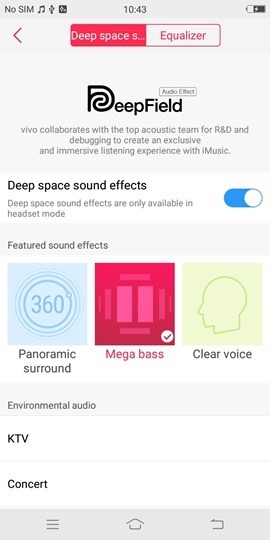
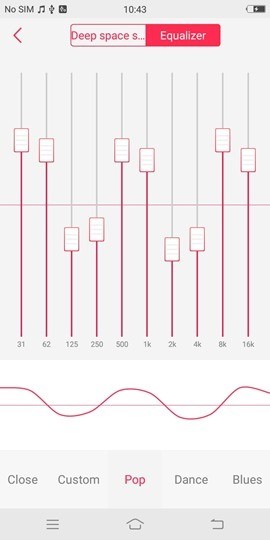
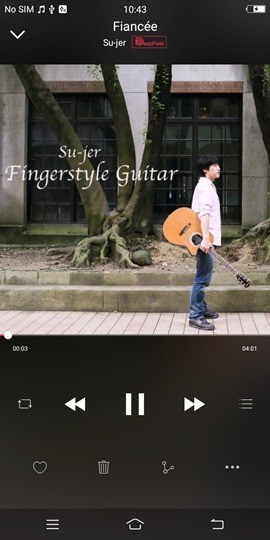







Good review, buy you should have also included a few negative points and also the price of the mobile.
This is not a review, just the highlight of features.