Vivo had announced their latest smartphone the Vivo V7 Plus in India and it is priced Rs 21,990. The Vivo V7 Plus is the first smartphone from the company with an 18:9 aspect ratio with 5.99 inch HD display. It is powered by Snapdragon 450 Octa-core processor and has 4GB RAM and 64GB storage.
Another specialty of the phone is the massive 24MP front camera with a selfie flash. In this post, we will have a look at the selfie experience of the device and the features it brings for selfie lovers.

Related Reading: 4 Best Features to Look for in Vivo V7+
Vivo V7 plus comes with a 24MP selfie camera along with selfie flash and also it has the new UI and algorithm, Face Beauty 7.0. The interface of the camera is quite good and does pack all the features you would expect in a selfie camera app. Another important feature of the app is that it can produce bokeh effect for selfie photos. This is using the software algorithm as it does not have a dual camera set up for the front camera.
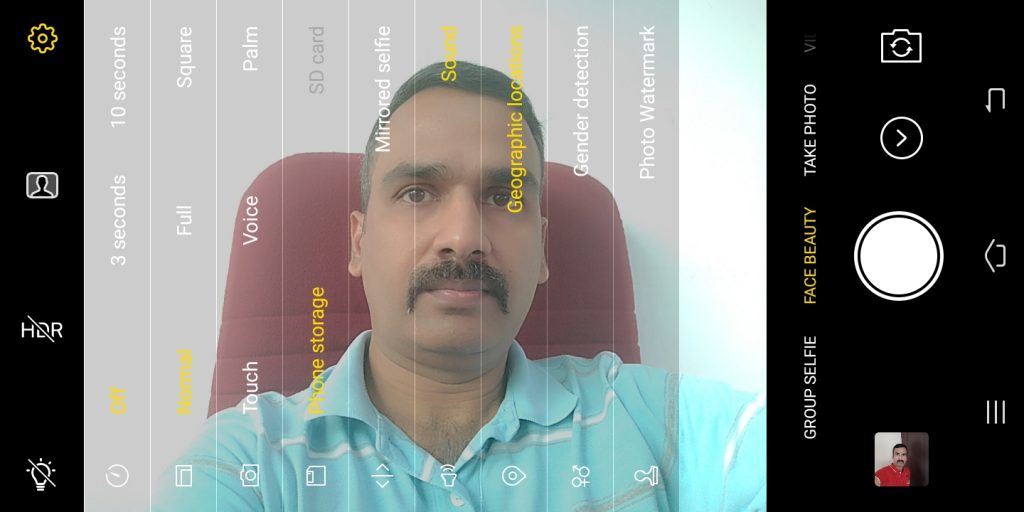
Now looking at the selfie photos taken with the device, you could see that there is plenty of detailing in the selfie photos. It has good skin tones and also the sharpness is impressive. Overall the clarity of the selfie photos turned out to be one of the best in the segment. Here are some of the selfie photos taken with the device.
Looking at the bokeh photos (portrait mode) taken with the camera, the images turned out to be really good with accurate bokeh applied to the images. The camera algorithm does an impressive job here and the edges are done pretty well in the selfies. While there is no option to control the blur in the photos, it does a good job overall. Even in selfies taken in low light, the portrait mode does a good job overall.
The video recording taken with the front camera is at 1080p (Full HD) and it was a good recording. Overall, the Vivo V7 Plus is a great selfie-focused smartphone for selfie lovers with one of the best selfie experience in this price segment.
Related Watching: Vivo V7 Plus Camera review

















This Diwali i am try to find out best phone for my love one, and i think Vivo V7 Plus is right choice, thanks for descriptive review.
Hello I want to know that does rear camera also have potrait bokeh mode in vivov7+
Very descriptive and nice cover on V7+ by you Nirmal when I could not find such anywhere on even other big tech sites. Keep going and sharing such posts as It helps people seeking instant info like me. Now, seeing such real details given by you I am convinced now to buy it.