There are many occasions when we end up deleting a file from our PC accidently. Most of the times we can recover it from Recycle Bin (in case you have not completely deleted from PC), but at times you might have cleared the recycle bin and cannot recover the file. To recover such files which are cleared from the recycle bin, you need third-party recovery tools. One such good free data recovery software is EaseUS Data recovery wizard free. It is a good freeware tool which can recover deleted files including images, audio, video and documents, formatted partitions and also lost partitions from your hard drive.
You can also recover files from external hard disks and USB pen drives. In this post, we will have a detailed look into how EaseUS Data Recovery works and also it’s features.
Here is a video review of the tool.
Once you have installed the free version, you can run the app and you get the home screen which shows all the drives and connected external storage devices. If you have any lost partitions, it will also be displayed from the partition table of your hard disk.
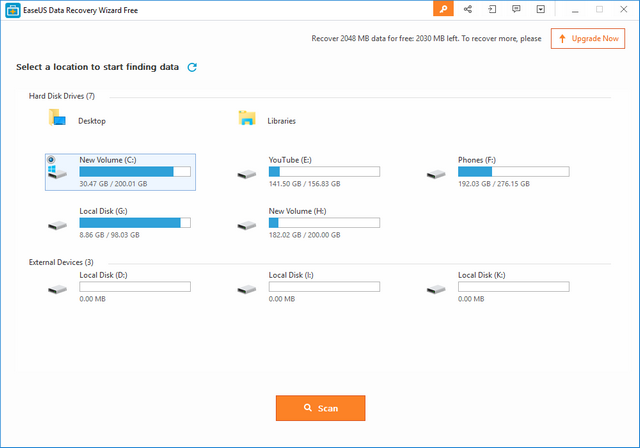
Now, you need to select the drive from which the file was deleted. In case you do not remember the drive, you will have to search all the drives one by one. Alternatively, there is also a search option for desktop and libraries. You need to select the drive and click the scan button.
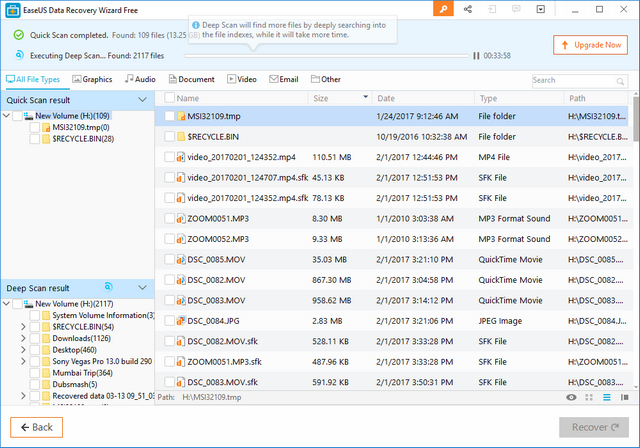
The software scans your drive for deleted files. It performs two scans, one is quick scan and second is deep scan. If you are able to locate your file from the quick scan, you can proceed to recovery. The deep scan takes more time and it scans in depth to analyze all deleted files.
You can also see that the software lists files according to images, audio, documents, videos, emails and all other type of files.
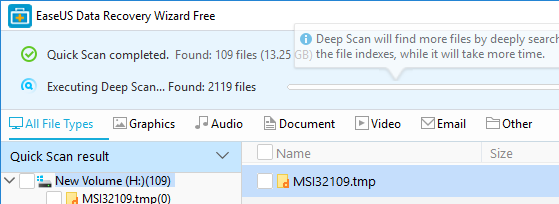
Once you have located the file in the app, you can select the file from the list and click recover button at the bottom. The app will ask for the location to save the recovered file. Once the recovery is completed, it shows up the message for confirmation. We tested the app by deleting a file completely from our system and the app recovered it without any issues.
The free version of the app can recover files up to 2GB in size, which is quite good if you are looking for a lesser number of files. There is also a pro version priced $69.99 and it comes with unlimited file recovery.
EaseUS free data recovery software is one of the useful tools to restore data deleted by accidental deletion, formatting, hard drive corruption, virus attack, system crash, volume loss, improper operation or other reasons. It supports a wide range of storage devices and comes with a simple and yet feature rich interface which is easy to use as well.
The app is completely compatible with Windows 10 and older versions of Windows and is also available for Mac. If you are looking for a free data recovery software, this EaseUS is probably the best you can pick right now.

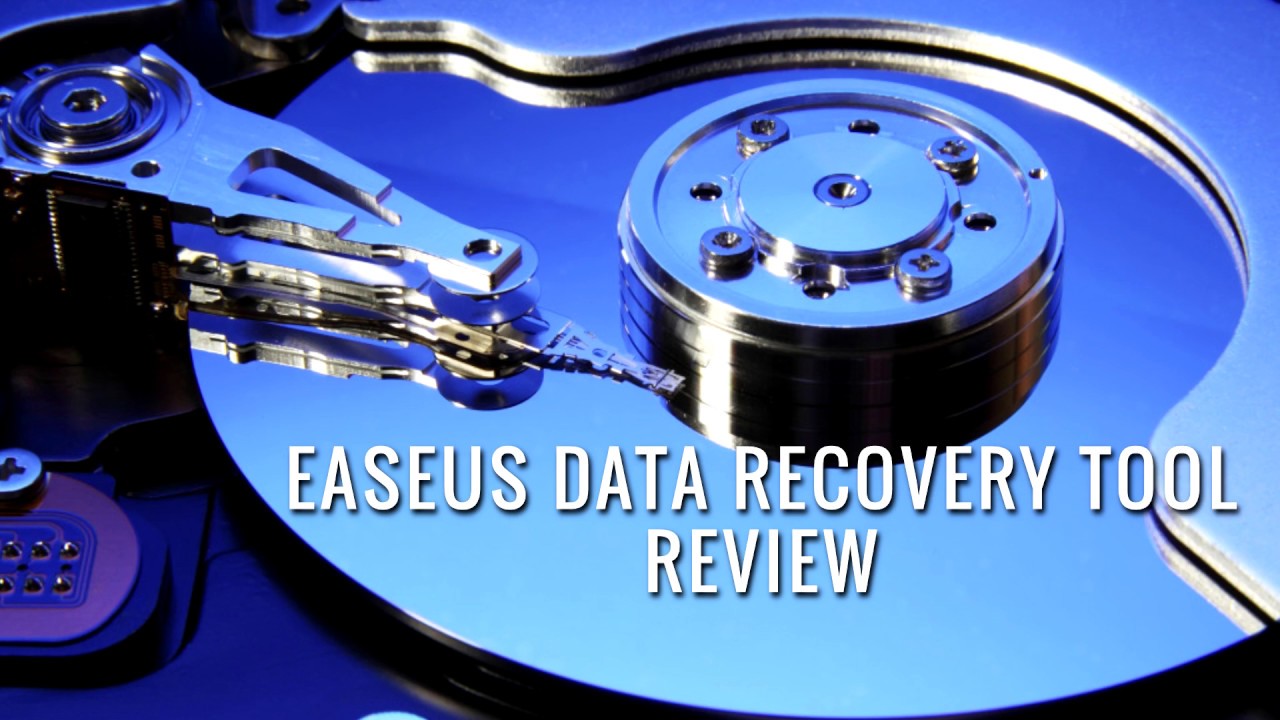






This is Juno from iBoysoft.com. Would you please write a software review for our products?
Our company specializes in data recovery software on Windows & Mac and tools software on MAC.
Following are introduction of our 3 products:
1. iBoysoft Data Recovery for Windows supports deleted file recovery, RAW, formatted, corrupted drive data recovery, deleted/lost partition recovery.
2. iBoysoft Data Recovery for Mac is used for deleted file recovery, Mac data recovery, RAW drive recovery, external drive data recovery.
3. iBoysoft Drive Manager for Mac is a handy tool that can mount/unmount network drive and external drive, eject external drive with a single click.
You are welcomed to visit our website and free download the above products at https://www.iboysoft.com.
You will be highly appreciated if you can try our products and write a review for any of them.
Please send email to [email protected] for any question you may have. Looking forward for your reply!