If you are a person who manages a lot of PDF files on a daily basis, you will need a powerful PDF editor which can do multiple tasks in one interface. This is where iSkySoft PDF Editor is one such tool which allows you to create, edit, combine and convert PDF files on Windows and Mac.
You can conduct everything from simple tasks like inserting, deleting, rotating, cropping, splitting, extracting to adding watermarks, background changing and freely using them inside of your document. In this post we will walk you through some of the features of the app.
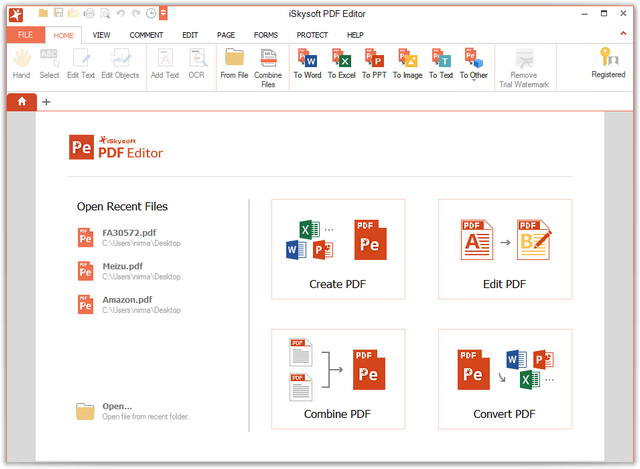
Once you have installed the app, you can get a familiar interface as that of Microsoft office with tabs and colors also matching up. This makes it even easier to use. You get 4 main options- create, edit, combine and convert. When you select the PDF for editing, it loads the PDF file with tons of options available in different tabs.
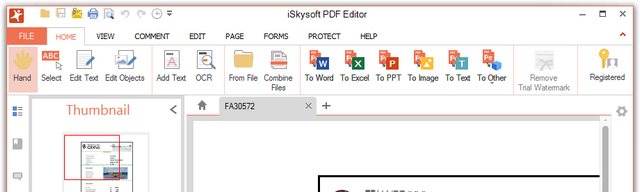
The home tab has option to edit text, objects, add text and also OCR. You can also convert PDF file to Word, Excel, PPT, image, text and other formats. You can easily add your own text to the PDF file. If you are looking to fill text.
The text option also comes with formatting including selecting font and size. You can highlight the text using the “Text Highlight” and “Area Highlight” button. iSkysoft PDF Editor uses this advanced technology to help you bring your scanned PDF documents into life and digitalize them allowing the users to copy, edit and convert the image-based files.
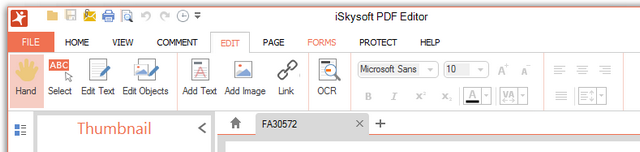
Another useful option is the forms where you can dropdowns, check boxes and more. You also have the option to add a password for the document which makes it secure when you are sharing online. You can also digitally sign the document.
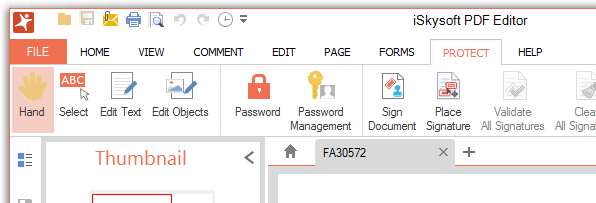
If you are working with more than one PDF file and want to merge it, the merge tool allows you to easily do it. The convert option has good number of convertors for almost all popular file formats like documents, spread sheets, images and more.
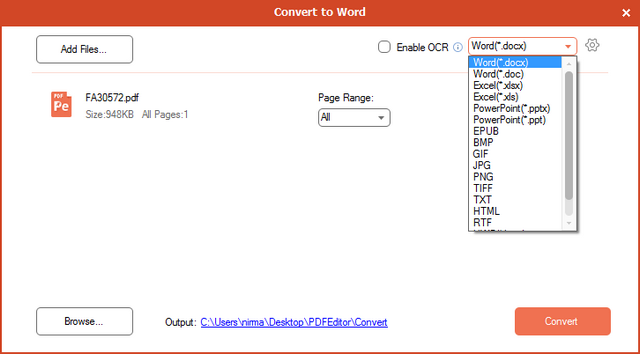
iSkySoft PDF Editor is one of those tools which offer tons of options if you manage PDF files. It comes with a number editing tools that make it a one-stop app for Windows and Mac to do all your PDF editing such as adding texts, watermarks annotations, text box and much more with a clean and easy to use interface.
iSkysoft PDF editor is priced $69.95 and we feel it is all worth the money if you are in the market for a good PDF editor.
iSkysoft PDF Editor Pro for
iSkysoft PDF Editor for
You can buy the product at discounted rates using this URL.
NB: iSkysoft provided us with full version for testing.







Nirmal, I take it this Skysoft software is not free? or is it? It looks like a really great user interface, and better than most other competing editors for PDFs.
It is not free, but having tested it we can confirm one of the best PDF editors available and totally worth the money.
Nice guide! You may also try LightPDf to edit your PDF file professionally. You may easily use this program because it doesn’t need any installation or software download.