Earlier today, CREO announced it’s first smartphone in India, the Mark 1. The Mark 1 comes with a 5.5 inch Quad HD display with 1440 x 2560 pixels (~534 PPI pixel density). It will be powered by a Tru Octa-Core MediaTek (Helio X10) Chipset clocked at 1.95Ghz and it is coupled with 3GB of RAM.
The phone also comes with 32GB of internal storage which is expandable via micro SD card to 128GB.
One of the best aspects of the device is the software while most of the OEMs are interested in packing the device with top of the line hardware, CREO aims to make the software also worth using. The company is providing the Fuel OS on top of Android 5.1.1 Lollipop.

Here are 6 new features in CREO Mark 1 which make it worth buying.
1. New Phone Every Month:
The company has promised that they will be releasing new updates to the device every month making you feel like the device is new every month. At the launch company already detailed the updates scheduled for the month of May. ReFuel the one-stop app powering the updates, acts as a centre-stage for Feature Suggestions, Forums, Support, Mark 1 tips, and significantly, delivering concrete communication about an update before you choose to install it.
2. Sense:
Sense is one of the highlight features of the in-house Fuel OS. With Sense, you can find anything on your phone with a double-tap on the home button from anywhere. You can simply activate it by double-tap on the home button and it works even if you’re on an App, watching a movie or playing a game. Sense has the speciality that it can index everything from settings, apps, messages, contacts, photos, files to calendar events. You name it and Sense will find it for you.
So whether you are searching for a setting or a contact or even a photo, Sense can find them all.
3. Echo:
Ever heard of answering machine on a smartphone? Yes, Echo acts as an answering machine for your smartphone. You will never miss a call on your phone. Echo will answer your calls for you when you can’t and Echo greets your caller and record messages for you. Recorded voice messages are stored on your phone and there is no involvement of carriers, saving you costs.
This is truly an innovative feature on CREO Mark 1.
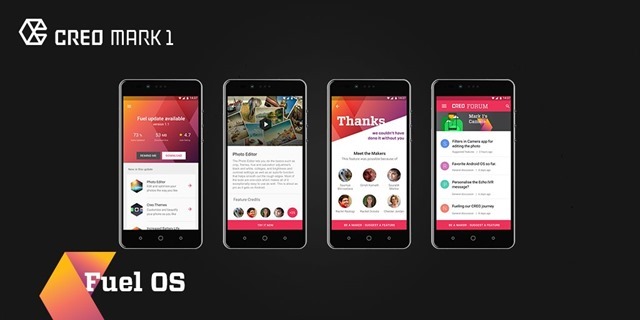
4. Slow Motion videos:
CREO Mark 1 has a 21MP camera and it has the ability to shoot 120 FPS Ultra Slo-Mo videos in Full HD (1080p). Apart from this, it can also record the regular 4k videos.
5. Retriever:
While Android phone have the basic feature of tracking lost and stolen phones, Retriever feature in Mark 1 takes this to next level. It is fool proof in detecting theft and It automatically triggers alerts to your Email ID anytime a new SIM is inserted into your Mark 1. The best part: it works without an active internet connection and even after a factory reset. If you are selling the phone or giving it to your friend, then you can tell the OS the same and it will not activate the function.
6. Clean Inbox:
The built-in SMS Inbox automatically detects spam and sorts your SMS’s into categories. It is an SMS inbox for a better texting experience. Taking this one step further, the “Quick Reply” allows you to reply to messages on-the-go, and Auto “Copy OTP” seamlessly detects and copies the OTP.







