HP has been a world leader in printing technology, be it the printers for home usage or for office. HP DeskJet Ink Advantage 4535 is a recently launched All-in-One printer which is a printer for a home with some great new features. HP DeskJet Ink Advantage 4535 is a lifestyle printer with great looks and material quality has also improved drastically.
Another advantage of this printer is the HP’s low-priced ink cartridges coupled with wireless technology which enables you to print from smartphones. Here is the detailed review of the printer.

Design and Build:
The design is one of the key aspects of HP DeskJet Ink Advantage 4535 and looks pretty compact for an all in one printer. There are some finer elements in this printer including the paper tray and the automatic mechanism to hold the printed paper, all these adds to the looks.
The front panel has a small 2.2″ Hi-Res Mono LCD display which is touch enabled and is highly usable. You can configure the printer using this panel. The top panel has the scanning area which is hinged to the back panel. There is also a power button located next to the display.
The build quality of the printer is top notch and the overall finishing looks great. HP has made sure that the overall fit and finish is superb for an affordable printer.
Features:
HP DeskJet Ink Advantage 4535 although is an affordable printer, it is loaded with features. It comes with the ability to scan, print, copy documents and images. Since it has Wi-fi, you can always print wirelessly without having to configure with the cable.
Features wireless direct and local Wi-Fi connectivity to enable mobile printing via HP ePrint, Apple AirPrint as well as other solutions.
The printer also supports HP’s All-in-One remote applications where you can manage the printer from your Android phone. The app once installed can search for printers using Wi-Fi and then connect to the phone. You can also check the supplies level of this printer using the app. Printing and scanning using a smartphone is effortless.
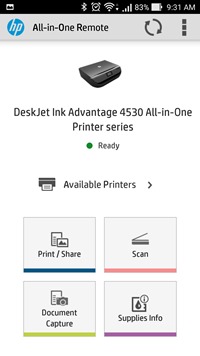
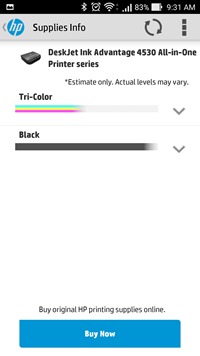

Printing Speed and Quality:
According to the company, the printer is capable of 20ppm when using black and 16ppm when using color prints. The maximum quality of printing is at 4800 x 1200 optimized dpi color (when printing from a computer on selected HP photo papers and 1200 input dpi) and up to 1200 x 1200 rendered dpi for black prints.
The printing speed is quite decent and you get the printouts in decent time. The response time when you are printing from a smartphone is also good. The input tray can handle up to 100 pages. The printer supports A4, A5, B5, DL, C6, A6 sizes.
The flatbed scanner is also very good and is efficient. We tested the print quality with multiple color and black and white prints. While the black and white prints were very good quality, there were some minor quality issues with color prints, we are assuming this could be due to normal paper used for color prints.
Overall, considering the price, this is a good printer especially with the added features it offers.
Verdict:
The HP DeskJet Ink Advantage 4535 is overall a good MFP which delivers a great mix of features and also choices like wired and wireless connectivity, and decent output quality. Priced officially at Rs 7100, but available for as low as Rs 6,600, The 4535 makes a good buy especially with a good build, features, and decent print quality.
If you are looking for a modern yet cost effective home printer, HP DeskJet Ink Advantage 4535 is a worthy buy.
If you are looking to buy this printer, click here.

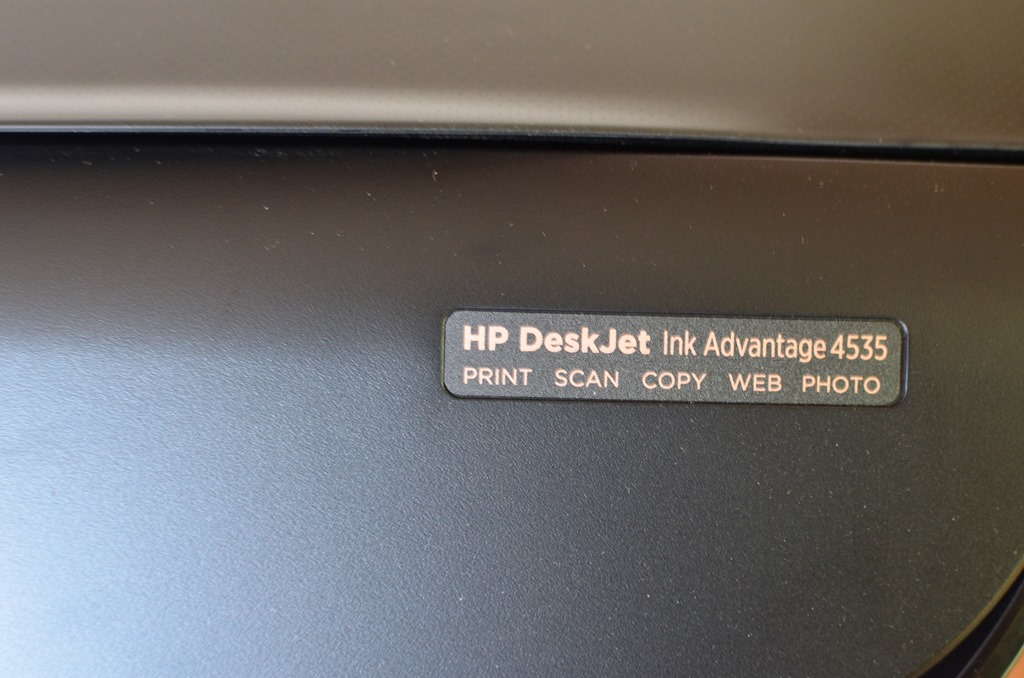

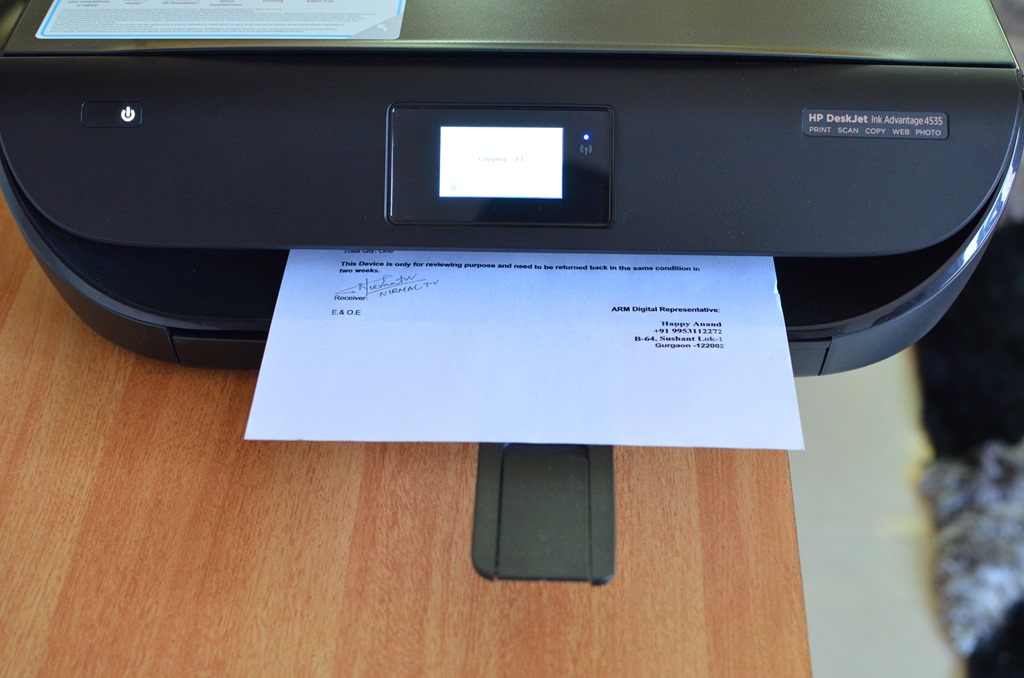









You really have a nice knowledge about the printers and scanners. and thanks a lot it helps me a lot
I have a Deskjet 4535 printer boght in feb 1016 I wold like to know how to scan from the scan facility to my pavilion lap top
How do I scan from the deskjet 4535 to my pavilion laptop
Please tell about the per page cost for color as well as black and white.how much ink bottle cost?