Samsung had announced their latest flagship phone, the Galaxy S7 at MWC in Barcelona. Samsung has almost retained the similar design language as that of Galaxy S6 launched last year and comes with metal finish with a 3D curve gloss back. The new Samsung Galaxy S7 will come with a 5.1 inch Quad HD Display which has a Super AMOLED panel with 2560×1440 resolution and 577PPI.
The device is powered by either a Snapdragon 820 processor clocked at 2.15Ghz or an Exynos Octa Core chipset clocked at 2.3Ghz and coupled with 4GB of RAM. If you are already using Galaxy S6, here are 5 reasons why the S7 is a worth upgrade.
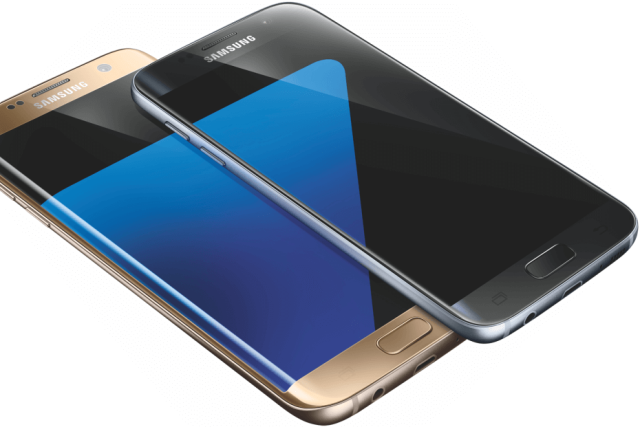
1. Powerful Processor with 4GB RAM:
The Samsung Galaxy S7 is one of the flagships which sports the most powerful processor available right now, the Snapdragon 820 Quad core chipset and it is coupled with 4GB of RAM. Samsung has upgraded the RAM on the S7 to 4GB from 3GB available on Galaxy S6.
This combination should provide the best experience on this flagship device.

2. Better Cameras:
While Samsung Galaxy S6 is one of the best cameras available right now, the company seems to have improved the camera on Galaxy S7. The Galaxy S7 comes with 12MP rear camera with dual pixel sensor which is generally found on DSLR cameras. Apart from this there is f/1.7, phase detection autofocus, OIS and LED flash. The front camera has also been improved with f/1.7 with a 5MP sensor.
Samsung says the new camera can focus up to three times faster thanks to its dual-pixel system.

3. IP68 Water and Dust Resistance:
With the new design on Galaxy S6, the IP68 certification was missing on the device. But with the new Galaxy S7, the company has once again brought it back. The S7 comes with IP68 water and dust resistance.
This allows for submersion in up to 1.5 meters of water for 30 minutes at a time. The waterproofing also includes sealed ports and audio jack.

Img credit: TheVerge
4. Expandable Storage:
Another major drawback of the Galaxy S6 was that it comes with non-expandable storage. Although the company offered the device in 32GB and 64GB variant, they were costly. With Galaxy S7, micro SD card makes a comeback to the flagship. Now you can use the 32GB internal storage and also expand it via micro SD card slot available on the phone.

5. Bigger Batteries with Quick Charge 3.0:
With the new metallic and glass design on Galaxy S6, Samsung had compromised on the battery capacity on the flagship last year. This was again one of the major issues on the Galaxy S6. But with the Galaxy S7, Samsung has once again bumped up the battery capacity from 2550 to 3000mAh. The new device also comes with wireless charging and Quick Charge 3.0 support which can charge the device pretty quickly.
6. Always on Display:
The Samsung Galaxy S7 comes with Always-on display, which permanently shows a clock with notifications and a calendar. It is not a motion activated display and remains on all the time. Samsung says the features only consumes half a percent of battery per hour in its tests. The screen turns off when the proximity sensor is covered as you put the phone in bag or pocket.

Img Credit: CNET








I think Apple will now find it difficult to sell their products. As soon as S7 and S7 Edge hits the market. I think many top end phones will suffer if the pricing is set right.